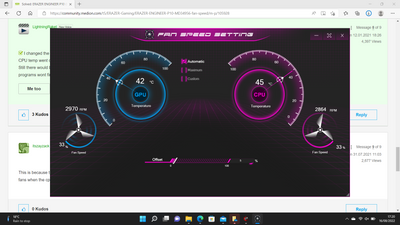- Community
- :
- English
- :
- Discussion Forum
- :
- Computer / Network
- :
- ERAZER Gaming
- :
- Re: Erazer fan extremely loud
- RSS-Feed abonnieren
- Thema als neu kennzeichnen
- Thema als gelesen kennzeichnen
- Thema für aktuellen Benutzer floaten
- Lesezeichen
- Abonnieren
- Stummschalten
- Drucker-Anzeigeseite
Erazer fan extremely loud
- Als neu kennzeichnen
- Lesezeichen
- Abonnieren
- Stummschalten
- RSS-Feed abonnieren
- Kennzeichnen
- Anstößigen Inhalt melden
am 02.08.2022 15:45
am 02.08.2022 15:45
Erazer fan extremely loud
Hello
I bought my son a Erazer Gaming Notebook Crawler E10. From the moment we bought it (therefore the problem shouldn't be dust), the fan has been extremely loud whenever he plays fortnite on it - it is so loud that he can barely hear his friends!
Is this normal? Is there anything I can do in settings? I couldn't find any options regarding the fan.
Sorry, I know nothing about computers so please speak to me as if I'm an idiot if you are kind enough to reply!
Many thanks
- Als neu kennzeichnen
- Lesezeichen
- Abonnieren
- Stummschalten
- RSS-Feed abonnieren
- Kennzeichnen
- Anstößigen Inhalt melden
am 16.08.2022 16:39
am 16.08.2022 16:39
Welcome to the community,
The crawler E10 may have the command center installed, This command center will allow you to adjust the fan profiles. You can type "Command center" into the search box on the task bar and this will allow you to open the program.
When gaming, the fans will be on however there are a lot of variables involved. For example, If the graphics settings are too high, it will cause the GPU to work harder which will cause more heat generation in turn the fans to work harder.
If you feel like the fan noise is excessive or strange, please contact your local medion service support.
Thanks
Mats749
- Als neu kennzeichnen
- Lesezeichen
- Abonnieren
- Stummschalten
- RSS-Feed abonnieren
- Kennzeichnen
- Anstößigen Inhalt melden
am 16.08.2022 17:19
am 16.08.2022 17:19
Thanks for your reply.
It doesn't seem that my laptop has a 'command center' or a 'control center'.
You say contact "your local medion service support" - how does one do that?
It's very frustrating, we can't even hear films/programmes properly as the fan is so loud!
- Als neu kennzeichnen
- Lesezeichen
- Abonnieren
- Stummschalten
- RSS-Feed abonnieren
- Kennzeichnen
- Anstößigen Inhalt melden
am 16.08.2022 17:21
am 16.08.2022 17:21
Actually, I think I have found it! Is this it? Needless to say, I'm not overly sure what I should do with it!
Thanks again
- Als neu kennzeichnen
- Lesezeichen
- Abonnieren
- Stummschalten
- RSS-Feed abonnieren
- Kennzeichnen
- Anstößigen Inhalt melden
am 19.08.2022 18:23
am 19.08.2022 18:23
You'll be able to set the fan profile to custom and adjust the fan speed, Although I see that its already set on Automatic which will use the best fan profile for the temp of the computer. What temperatures are you seeing when playing a game ?
Thanks
mats749
- Als neu kennzeichnen
- Lesezeichen
- Abonnieren
- Stummschalten
- RSS-Feed abonnieren
- Kennzeichnen
- Anstößigen Inhalt melden
am 20.08.2022 17:52
am 20.08.2022 17:52
Thank you for replying, I appreciate it.
While playing with the fan being loud, On the blue on it says 81 degrees GPU. And the pink one says 85 degrees CPU.
is that normal?
- Als neu kennzeichnen
- Lesezeichen
- Abonnieren
- Stummschalten
- RSS-Feed abonnieren
- Kennzeichnen
- Anstößigen Inhalt melden
am 01.06.2024 14:48
am 01.06.2024 14:48
Hi, how did you find this? I'm having issues with one of my fans being loud on the Erazer Bandit P20 Gaming PC. Thanks
- Als neu kennzeichnen
- Lesezeichen
- Abonnieren
- Stummschalten
- RSS-Feed abonnieren
- Kennzeichnen
- Anstößigen Inhalt melden
am 22.07.2024 08:58
am 22.07.2024 08:58
Hi @dofusanney ,
pls remind that we´re now talking about one ERAZER laptop an onr ERAZER DT PC, which are two different products.
If you nleave us the 8-digit article number of your PC (starting with 1002xxxx) we can provide further assistance.
Cheers
Major ToM
MEDION. LÄUFT BEI MIR.
• Web: www.medion.de • Community: community.medion.com • Facebook: MEDIONDeutschland • Instagram: @medion.de



 (en-gb) ▼
(en-gb) ▼  Klick hier, um diese Seite auf Deutsch zu lesen
Klick hier, um diese Seite auf Deutsch zu lesen Click here to read this page in English
Click here to read this page in English Cliquez ici pour lire cette page en français
Cliquez ici pour lire cette page en français Klik hier om deze pagina in het Nederlands te lezen
Klik hier om deze pagina in het Nederlands te lezen