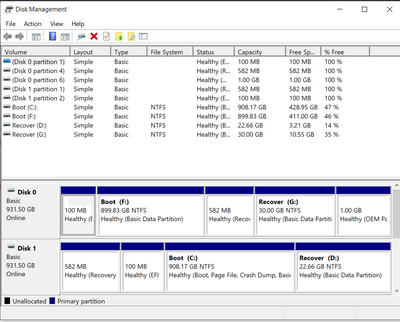- Community
- :
- English
- :
- Discussion Forum
- :
- Computer / Network
- :
- ERAZER Gaming
- :
- Erazer 6681 (MD 60677)UK MSN30022991 SSD question
- Subscribe to RSS Feed
- Mark Topic as New
- Mark Topic as Read
- Float this Topic for Current User
- Bookmark
- Subscribe
- Mute
- Printer Friendly Page
Erazer 6681 (MD 60677)UK MSN30022991 SSD question
SOLVED- « Previous
-
- 1
- 2
- Next »
- Mark as New
- Bookmark
- Subscribe
- Mute
- Subscribe to RSS Feed
- Permalink
- Report Inappropriate Content
14.12.2019 17:00
14.12.2019 17:00
Erazer 6681 (MD 60677)UK MSN30022991 SSD question
#
#
#
Hello Mods & fellow Medion..
Some newbie question's on SSD's
Machine is Erazer M6681 i5 W10 16gb ram 1tb Hdd
There is a the "vacant" M.2 slot
Is it possible to fit a NVMe SSD or is it only M.2 SATA ?
Is there any limit on capacity ?
What are the steps in the fitting & configuration process ?
Thank you
/tx
- « Previous
-
- 1
- 2
- Next »
- Mark as New
- Bookmark
- Subscribe
- Mute
- Subscribe to RSS Feed
- Permalink
- Report Inappropriate Content
26.03.2021 19:30
26.03.2021 19:30
Thank you all for the invaluable assistance I am pleased to report, this Erazer 6681 originally with a 1TB SATA hard drive is now up and running with the OS successfully migrated to a 1TB Samsung 860 EVO SATA M.2 V-NAND SSD with the 1 TB SATA hard drive re-allocated as data storage. Yes, suddenly this machine is whizzing along flick flick flick.. Excellent upgrade..
- Mark as New
- Bookmark
- Subscribe
- Mute
- Subscribe to RSS Feed
- Permalink
- Report Inappropriate Content
26.03.2021 20:09
26.03.2021 20:09
Good to know, and congratulations on choosing to upgrade.
Windows updates works a lot with processor and RAM in background mode (by default windows allocates low resources for updates and it takes time even on very fast machines)
To any case, if you did cloning thing, try to consider resizing the system partition C and create a secondary one for storage. Modern games are coming with lots of files (20,000 or even more than 40,000) and keeping them in same place with windows which also bring from 100,000 to 400,000 files might lose a bit from performances.
For example, I have 300,010 files on my C drive (no games nor personal files are stored there) and took 102 sec to read the header for all the files (that counts for search function).
Cheers
- « Previous
-
- 1
- 2
- Next »



 (en-gb) ▼
(en-gb) ▼  Klick hier, um diese Seite auf Deutsch zu lesen
Klick hier, um diese Seite auf Deutsch zu lesen Click here to read this page in English
Click here to read this page in English Cliquez ici pour lire cette page en français
Cliquez ici pour lire cette page en français Klik hier om deze pagina in het Nederlands te lezen
Klik hier om deze pagina in het Nederlands te lezen