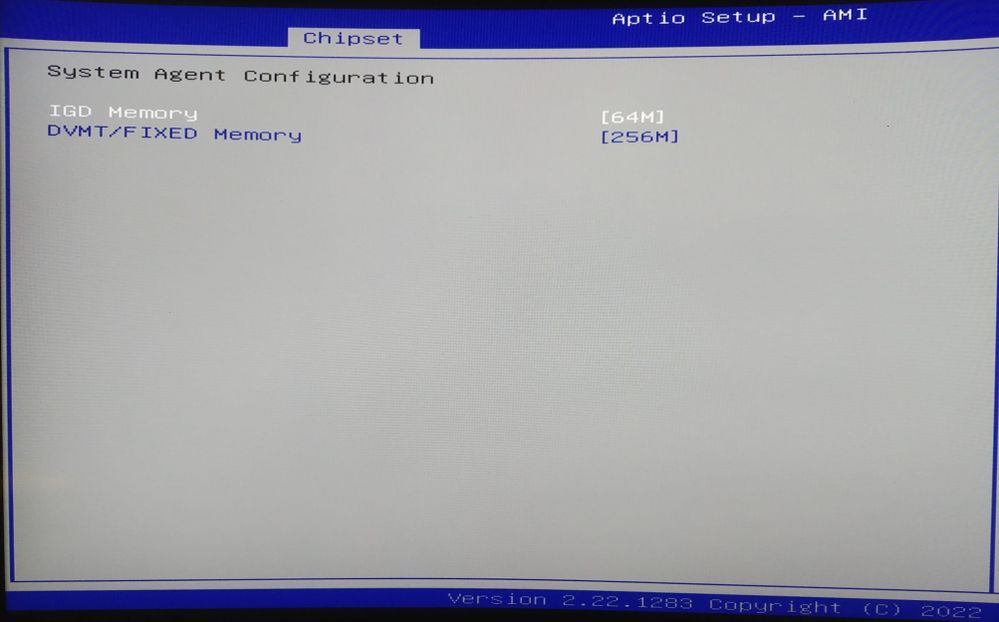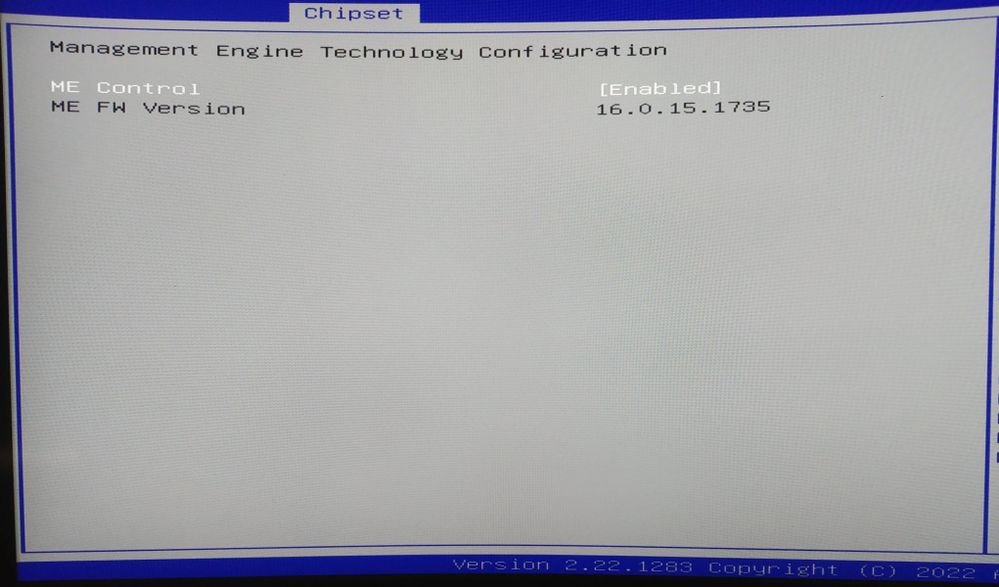- Community
- :
- English
- :
- Discussion Forum
- :
- Computer / Network
- :
- ERAZER Gaming
- :
- B660H7-M20 BIOS and iGPU
- Abonneren op RSS-feed
- Alle onderwerpen als nieuw markeren
- Onderwerp als gelezen markeren
- Dit onderwerp naar boven laten zweven
- Bladwijzer
- Abonneren
- Dempen
- Printervriendelijke pagina
B660H7-M20 BIOS and iGPU
OPGELOST- Als nieuw markeren
- Bladwijzer
- Abonneren
- Dempen
- Abonneren op RSS-feed
- Markeren
- Afdrukken
- Ongepaste inhoud melden
op 24.12.2022 06:04
op 24.12.2022 06:04
B660H7-M20 BIOS and iGPU
Hello,
i bought a MD 35354 with the motherboard B660H7-M20, i7-12700 and RTX 3060ti.
if I attach the hdmi cable into the motherboard port I have no signal and from the bios I don't see any menu to enable or disable iGPU.
Is it set to automatic into hidden options on the bios?
does it only work if there isn't graphic card mounted on motherboard?
can you send me the latest version of the bios that maybe fixes the problem?
I have version B660H7W0X.109
Thanks
- Als nieuw markeren
- Bladwijzer
- Abonneren
- Dempen
- Abonneren op RSS-feed
- Markeren
- Afdrukken
- Ongepaste inhoud melden
12.01.2023 16:26 - bewerkt 12.01.2023 16:31
12.01.2023 16:26 - bewerkt 12.01.2023 16:31
Italian, Bienvenuti.
The problem is, does the older Bios Version harmonizes with the newer ME Control.
Second please name the MSN number of your PC. It's printed on a sticker underneath the housing of your PC.
Alternativly you can use msinfo32.exe. On the first page the SKU number. It is the 8 digits part, starting with 100. .....
Cheers
- Als nieuw markeren
- Bladwijzer
- Abonneren
- Dempen
- Abonneren op RSS-feed
- Markeren
- Afdrukken
- Ongepaste inhoud melden
op 12.01.2023 16:31
- Als nieuw markeren
- Bladwijzer
- Abonneren
- Dempen
- Abonneren op RSS-feed
- Markeren
- Afdrukken
- Ongepaste inhoud melden
op 12.01.2023 17:37
op 12.01.2023 17:37
Thats the right one. Your Intel CPU Int i7-12700 2,1 GHz has a Intel UHD Graphic 770.
I would set IGD (Intel Graphic Device) MultiMonitor enabled. If you connect your monitor to the mainboard graphic outlets you should get a picture.
The last session before you shut down switching to the Intel graphic you could disable the Nvidia card in Device Manager "gestore dispositivi" before rebooting.
And reactivate it before rebooting and reverting back to Nvidia..
But going back to Nvidia might give some hazzle.
Or you have to take the Nvidia card out everytime you want to work with the Intel card only.
daddle
- Als nieuw markeren
- Bladwijzer
- Abonneren
- Dempen
- Abonneren op RSS-feed
- Markeren
- Afdrukken
- Ongepaste inhoud melden
op 12.01.2023 18:06
op 12.01.2023 18:06
i don't have any menu for enable it in the bios
and no signal on HDMI port of motherboard.
both with disabled or not Nvidia card in Device Manager "gestore dispositivi"
Moreover IGD never appears in the device list
- Als nieuw markeren
- Bladwijzer
- Abonneren
- Dempen
- Abonneren op RSS-feed
- Markeren
- Afdrukken
- Ongepaste inhoud melden
op 12.01.2023 18:11
op 12.01.2023 18:11
Or you have to take the Nvidia card out everytime you want to work with the Intel card only
this solution is not practicable
- Als nieuw markeren
- Bladwijzer
- Abonneren
- Dempen
- Abonneren op RSS-feed
- Markeren
- Afdrukken
- Ongepaste inhoud melden
12.01.2023 18:43 - bewerkt 12.01.2023 20:02
12.01.2023 18:43 - bewerkt 12.01.2023 20:02
Look I am a User like you. I do not even have your PC. I just give you some practical hints. I did not say "taking the Nvidia card out" is the only way.
Actually those details you should have checked before you buy.
Buit do as you like.
Or buy a second little PC without a Nvidia card. The question is how often do you need it to make it worthwhile.
- Als nieuw markeren
- Bladwijzer
- Abonneren
- Dempen
- Abonneren op RSS-feed
- Markeren
- Afdrukken
- Ongepaste inhoud melden
op 12.01.2023 19:01
op 12.01.2023 19:01
don't worry i am looking for a way for restore ECS bios. It's the only solution I think.
often i use both operating system once a day.
there are chances to get an OEM version equal ECS?
Anyway thank you for your precious help.
- Als nieuw markeren
- Bladwijzer
- Abonneren
- Dempen
- Abonneren op RSS-feed
- Markeren
- Afdrukken
- Ongepaste inhoud melden
op 12.01.2023 21:43
- Als nieuw markeren
- Bladwijzer
- Abonneren
- Dempen
- Abonneren op RSS-feed
- Markeren
- Afdrukken
- Ongepaste inhoud melden
op 13.01.2023 07:51
op 13.01.2023 07:51
do i need the lan on?
if I try without the LAN appears a screen for a few seconds and then system reboot.
- Als nieuw markeren
- Bladwijzer
- Abonneren
- Dempen
- Abonneren op RSS-feed
- Markeren
- Afdrukken
- Ongepaste inhoud melden
13.01.2023 08:38 - bewerkt 13.01.2023 09:18



 (en-gb) ▼
(en-gb) ▼  Klick hier, um diese Seite auf Deutsch zu lesen
Klick hier, um diese Seite auf Deutsch zu lesen Click here to read this page in English
Click here to read this page in English Cliquez ici pour lire cette page en français
Cliquez ici pour lire cette page en français Klik hier om deze pagina in het Nederlands te lezen
Klik hier om deze pagina in het Nederlands te lezen