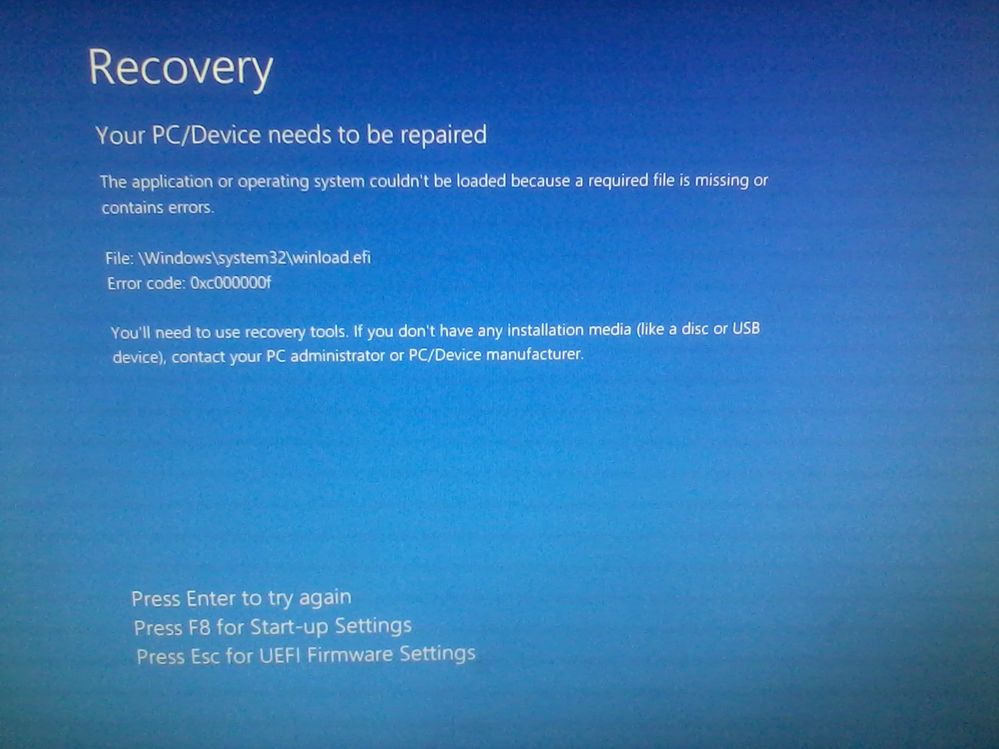- Community
- :
- Deutsch
- :
- Diskussionsforum
- :
- ERAZER Gaming
- :
- ERAZER Gaming - PCs
- :
- Erazer X5330 D, PC friert sehr oft beim Spielen ei...
- Subscribe to RSS Feed
- Mark Topic as New
- Mark Topic as Read
- Float this Topic for Current User
- Bookmark
- Subscribe
- Mute
- Printer Friendly Page
Erazer X5330 D, PC friert sehr oft beim Spielen ein
- « Previous
-
- 1
- 2
- Next »
- Mark as New
- Bookmark
- Subscribe
- Mute
- Subscribe to RSS Feed
- Permalink
- Report Inappropriate Content
08.12.2016 19:45
08.12.2016 19:45
Erazer X5330 D, PC friert sehr oft beim Spielen ein
Hallo,
mein PC friert sehr oft beim Spielen komplett ein so das nur mehr kalt rebooten hilft. Ich habe seit ich Win10 installiert hab den Verdacht, dass der Nvidia Treiber
nicht richtig funktioniert aber ich weiß einfach nicht wie ich den Fehler beheben soll. Help pls!
------------------
System Information
------------------
Time of this report: 12/8/2016, 19:34:44
Machine name: DESKTOP-L4LEPTT
Machine Id: {6D35707A-28B6-43C7-87DE-622D489849E0}
Operating System: Windows 10 Home 64-bit (10.0, Build 14393) (14393.rs1_release_inmarket.161102-0100)
Language: German (Regional Setting: German)
System Manufacturer: MEDION
System Model: MS-7849
BIOS: M7849W08.10F
Processor: Intel(R) Core(TM) i7-4770K CPU @ 3.50GHz (8 CPUs), ~3.5GHz
Memory: 16384MB RAM
Available OS Memory: 16342MB RAM
Page File: 3237MB used, 15535MB available
Windows Dir: C:\Windows
DirectX Version: DirectX 12
DX Setup Parameters: Not found
User DPI Setting: Using System DPI
System DPI Setting: 96 DPI (100 percent)
DWM DPI Scaling: Disabled
Miracast: Not Available
Microsoft Graphics Hybrid: Not Supported
DxDiag Version: 10.00.14393.0000 64bit Unicode
------------
DxDiag Notes
------------
Display Tab 1: No problems found.
Sound Tab 1: No problems found.
Sound Tab 2: No problems found.
Input Tab: No problems found.
--------------------
DirectX Debug Levels
--------------------
Direct3D: 0/4 (retail)
DirectDraw: 0/4 (retail)
DirectInput: 0/5 (retail)
DirectMusic: 0/5 (retail)
DirectPlay: 0/9 (retail)
DirectSound: 0/5 (retail)
DirectShow: 0/6 (retail)
---------------
Display Devices
---------------
Card name: NVIDIA GeForce GTX 670
Manufacturer: NVIDIA
Chip type: GeForce GTX 670
DAC type: Integrated RAMDAC
Device Type: Full Device
Device Key: Enum\PCI\VEN_10DE&DEV_1189&SUBSYS_28461462&REV_A1
Device Status: 0180200A [DN_DRIVER_LOADED|DN_STARTED|DN_DISABLEABLE|DN_NT_ENUMERATOR|DN_NT_DRIVER]
Device Problem Code: No Problem
Driver Problem Code: Unknown
Display Memory: 10188 MB
Dedicated Memory: 2017 MB
Shared Memory: 8170 MB
Current Mode: 1920 x 1080 (32 bit) (60Hz)
Monitor Name: Generic PnP Monitor
Monitor Model: PHL 273V5
Monitor Id: PHLC0D2
Native Mode: 1920 x 1080(p) (60.000Hz)
Output Type: DVI
Driver Name: C:\Windows\System32\DriverStore\FileRepository\nv_dispi.inf_amd64_410e5247be0e5f00\nvd3dumx.dll,C:\Windows\System32\DriverStore\FileRepository\nv_dispi.inf_amd64_410e5247be0e5f00\nvwgf2umx.dll,C:\Windows\System32\DriverStore\FileRepository\nv_dispi.inf_amd64_410e5247be0e5f00\nvwgf2umx.dll,C:\Windows\System32\DriverStore\FileRepository\nv_dispi.inf_amd64_410e5247be0e5f00\nvwgf2umx.dll
Driver File Version: 21.21.0013.7595 (English)
Driver Version: 21.21.13.7595
DDI Version: 12
Feature Levels: 11_0,10_1,10_0,9_3,9_2,9_1
Driver Model: WDDM 2.1
Graphics Preemption: DMA
Compute Preemption: DMA
Miracast: Not Supported
Hybrid Graphics GPU: Not Supported
Power P-states: Not Supported
Driver Attributes: Final Retail
Driver Date/Size: 16.11.2016 01:00:00, 17589552 bytes
WHQL Logo'd: Yes
WHQL Date Stamp: Unknown
Device Identifier: {D7B71E3E-52C9-11CF-796A-4B081BC2D835}
Vendor ID: 0x10DE
Device ID: 0x1189
SubSys ID: 0x28461462
Revision ID: 0x00A1
Driver Strong Name: oem40.inf:0f066de34a9a900c:Section018:21.21.13.7595:pci\ven_10de&dev_1189
Rank Of Driver: 00D12001
Video Accel: ModeMPEG2_A ModeMPEG2_C ModeVC1_C ModeWMV9_C
DXVA2 Modes: DXVA2_ModeMPEG2_IDCT DXVA2_ModeMPEG2_VLD DXVA2_ModeVC1_D2010 DXVA2_ModeVC1_VLD DXVA2_ModeVC1_IDCT DXVA2_ModeWMV9_IDCT DXVA2_ModeH264_VLD_Stereo_Progressive_NoFGT DXVA2_ModeH264_VLD_Stereo_NoFGT DXVA2_ModeH264_VLD_NoFGT DXVA2_ModeHEVC_VLD_Main DXVA2_ModeMPEG4pt2_VLD_Simple DXVA2_ModeMPEG4pt2_VLD_AdvSimple_NoGMC
Deinterlace Caps: {6CB69578-7617-4637-91E5-1C02DB810285}: Format(In/Out)=(YUY2,YUY2) Frames(Prev/Fwd/Back)=(0,0,0) Caps=VideoProcess_YUV2RGB VideoProcess_StretchX VideoProcess_StretchY DeinterlaceTech_PixelAdaptive
{F9F19DA5-3B09-4B2F-9D89-C64753E3EAAB}: Format(In/Out)=(YUY2,YUY2) Frames(Prev/Fwd/Back)=(0,0,0) Caps=VideoProcess_YUV2RGB VideoProcess_StretchX VideoProcess_StretchY
{5A54A0C9-C7EC-4BD9-8EDE-F3C75DC4393B}: Format(In/Out)=(YUY2,YUY2) Frames(Prev/Fwd/Back)=(0,0,0) Caps=VideoProcess_YUV2RGB VideoProcess_StretchX VideoProcess_StretchY
{335AA36E-7884-43A4-9C91-7F87FAF3E37E}: Format(In/Out)=(YUY2,YUY2) Frames(Prev/Fwd/Back)=(0,0,0) Caps=VideoProcess_YUV2RGB VideoProcess_StretchX VideoProcess_StretchY DeinterlaceTech_BOBVerticalStretch
{6CB69578-7617-4637-91E5-1C02DB810285}: Format(In/Out)=(UYVY,UYVY) Frames(Prev/Fwd/Back)=(0,0,0) Caps=VideoProcess_YUV2RGB VideoProcess_StretchX VideoProcess_StretchY DeinterlaceTech_PixelAdaptive
{F9F19DA5-3B09-4B2F-9D89-C64753E3EAAB}: Format(In/Out)=(UYVY,UYVY) Frames(Prev/Fwd/Back)=(0,0,0) Caps=VideoProcess_YUV2RGB VideoProcess_StretchX VideoProcess_StretchY
{5A54A0C9-C7EC-4BD9-8EDE-F3C75DC4393B}: Format(In/Out)=(UYVY,UYVY) Frames(Prev/Fwd/Back)=(0,0,0) Caps=VideoProcess_YUV2RGB VideoProcess_StretchX VideoProcess_StretchY
{335AA36E-7884-43A4-9C91-7F87FAF3E37E}: Format(In/Out)=(UYVY,UYVY) Frames(Prev/Fwd/Back)=(0,0,0) Caps=VideoProcess_YUV2RGB VideoProcess_StretchX VideoProcess_StretchY DeinterlaceTech_BOBVerticalStretch
{6CB69578-7617-4637-91E5-1C02DB810285}: Format(In/Out)=(YV12,0x32315659) Frames(Prev/Fwd/Back)=(0,0,0) Caps=VideoProcess_YUV2RGB VideoProcess_StretchX VideoProcess_StretchY DeinterlaceTech_PixelAdaptive
{F9F19DA5-3B09-4B2F-9D89-C64753E3EAAB}: Format(In/Out)=(YV12,0x32315659) Frames(Prev/Fwd/Back)=(0,0,0) Caps=VideoProcess_YUV2RGB VideoProcess_StretchX VideoProcess_StretchY
{5A54A0C9-C7EC-4BD9-8EDE-F3C75DC4393B}: Format(In/Out)=(YV12,0x32315659) Frames(Prev/Fwd/Back)=(0,0,0) Caps=VideoProcess_YUV2RGB VideoProcess_StretchX VideoProcess_StretchY
{335AA36E-7884-43A4-9C91-7F87FAF3E37E}: Format(In/Out)=(YV12,0x32315659) Frames(Prev/Fwd/Back)=(0,0,0) Caps=VideoProcess_YUV2RGB VideoProcess_StretchX VideoProcess_StretchY DeinterlaceTech_BOBVerticalStretch
{6CB69578-7617-4637-91E5-1C02DB810285}: Format(In/Out)=(NV12,0x3231564e) Frames(Prev/Fwd/Back)=(0,0,0) Caps=VideoProcess_YUV2RGB VideoProcess_StretchX VideoProcess_StretchY DeinterlaceTech_PixelAdaptive
{F9F19DA5-3B09-4B2F-9D89-C64753E3EAAB}: Format(In/Out)=(NV12,0x3231564e) Frames(Prev/Fwd/Back)=(0,0,0) Caps=VideoProcess_YUV2RGB VideoProcess_StretchX VideoProcess_StretchY
{5A54A0C9-C7EC-4BD9-8EDE-F3C75DC4393B}: Format(In/Out)=(NV12,0x3231564e) Frames(Prev/Fwd/Back)=(0,0,0) Caps=VideoProcess_YUV2RGB VideoProcess_StretchX VideoProcess_StretchY
{335AA36E-7884-43A4-9C91-7F87FAF3E37E}: Format(In/Out)=(NV12,0x3231564e) Frames(Prev/Fwd/Back)=(0,0,0) Caps=VideoProcess_YUV2RGB VideoProcess_StretchX VideoProcess_StretchY DeinterlaceTech_BOBVerticalStretch
{6CB69578-7617-4637-91E5-1C02DB810285}: Format(In/Out)=(IMC1,UNKNOWN) Frames(Prev/Fwd/Back)=(0,0,0) Caps=
{F9F19DA5-3B09-4B2F-9D89-C64753E3EAAB}: Format(In/Out)=(IMC1,UNKNOWN) Frames(Prev/Fwd/Back)=(0,0,0) Caps=
{5A54A0C9-C7EC-4BD9-8EDE-F3C75DC4393B}: Format(In/Out)=(IMC1,UNKNOWN) Frames(Prev/Fwd/Back)=(0,0,0) Caps=
{335AA36E-7884-43A4-9C91-7F87FAF3E37E}: Format(In/Out)=(IMC1,UNKNOWN) Frames(Prev/Fwd/Back)=(0,0,0) Caps=
{6CB69578-7617-4637-91E5-1C02DB810285}: Format(In/Out)=(IMC2,UNKNOWN) Frames(Prev/Fwd/Back)=(0,0,0) Caps=
{F9F19DA5-3B09-4B2F-9D89-C64753E3EAAB}: Format(In/Out)=(IMC2,UNKNOWN) Frames(Prev/Fwd/Back)=(0,0,0) Caps=
{5A54A0C9-C7EC-4BD9-8EDE-F3C75DC4393B}: Format(In/Out)=(IMC2,UNKNOWN) Frames(Prev/Fwd/Back)=(0,0,0) Caps=
{335AA36E-7884-43A4-9C91-7F87FAF3E37E}: Format(In/Out)=(IMC2,UNKNOWN) Frames(Prev/Fwd/Back)=(0,0,0) Caps=
{6CB69578-7617-4637-91E5-1C02DB810285}: Format(In/Out)=(IMC3,UNKNOWN) Frames(Prev/Fwd/Back)=(0,0,0) Caps=
{F9F19DA5-3B09-4B2F-9D89-C64753E3EAAB}: Format(In/Out)=(IMC3,UNKNOWN) Frames(Prev/Fwd/Back)=(0,0,0) Caps=
{5A54A0C9-C7EC-4BD9-8EDE-F3C75DC4393B}: Format(In/Out)=(IMC3,UNKNOWN) Frames(Prev/Fwd/Back)=(0,0,0) Caps=
{335AA36E-7884-43A4-9C91-7F87FAF3E37E}: Format(In/Out)=(IMC3,UNKNOWN) Frames(Prev/Fwd/Back)=(0,0,0) Caps=
{6CB69578-7617-4637-91E5-1C02DB810285}: Format(In/Out)=(IMC4,UNKNOWN) Frames(Prev/Fwd/Back)=(0,0,0) Caps=
{F9F19DA5-3B09-4B2F-9D89-C64753E3EAAB}: Format(In/Out)=(IMC4,UNKNOWN) Frames(Prev/Fwd/Back)=(0,0,0) Caps=
{5A54A0C9-C7EC-4BD9-8EDE-F3C75DC4393B}: Format(In/Out)=(IMC4,UNKNOWN) Frames(Prev/Fwd/Back)=(0,0,0) Caps=
{335AA36E-7884-43A4-9C91-7F87FAF3E37E}: Format(In/Out)=(IMC4,UNKNOWN) Frames(Prev/Fwd/Back)=(0,0,0) Caps=
{6CB69578-7617-4637-91E5-1C02DB810285}: Format(In/Out)=(S340,UNKNOWN) Frames(Prev/Fwd/Back)=(0,0,0) Caps=
{F9F19DA5-3B09-4B2F-9D89-C64753E3EAAB}: Format(In/Out)=(S340,UNKNOWN) Frames(Prev/Fwd/Back)=(0,0,0) Caps=
{5A54A0C9-C7EC-4BD9-8EDE-F3C75DC4393B}: Format(In/Out)=(S340,UNKNOWN) Frames(Prev/Fwd/Back)=(0,0,0) Caps=
{335AA36E-7884-43A4-9C91-7F87FAF3E37E}: Format(In/Out)=(S340,UNKNOWN) Frames(Prev/Fwd/Back)=(0,0,0) Caps=
{6CB69578-7617-4637-91E5-1C02DB810285}: Format(In/Out)=(S342,UNKNOWN) Frames(Prev/Fwd/Back)=(0,0,0) Caps=
{F9F19DA5-3B09-4B2F-9D89-C64753E3EAAB}: Format(In/Out)=(S342,UNKNOWN) Frames(Prev/Fwd/Back)=(0,0,0) Caps=
{5A54A0C9-C7EC-4BD9-8EDE-F3C75DC4393B}: Format(In/Out)=(S342,UNKNOWN) Frames(Prev/Fwd/Back)=(0,0,0) Caps=
{335AA36E-7884-43A4-9C91-7F87FAF3E37E}: Format(In/Out)=(S342,UNKNOWN) Frames(Prev/Fwd/Back)=(0,0,0) Caps=
D3D9 Overlay: Supported
DXVA-HD: Supported
DDraw Status: Enabled
D3D Status: Enabled
AGP Status: Enabled
MPO Caps: Not Supported
MPO Stretch: Not Supported
MPO Media Hints: Not Supported
MPO Formats: Not Supported
---------------
EVR Power Information
---------------
Current Setting: {5C67A112-A4C9-483F-B4A7-1D473BECAFDC} (Quality)
Quality Flags: 2576
Enabled:
Force throttling
Allow half deinterlace
Allow scaling
Decode Power Usage: 100
Balanced Flags: 1424
Enabled:
Force throttling
Allow batching
Force half deinterlace
Force scaling
Decode Power Usage: 50
PowerFlags: 1424
Enabled:
Force throttling
Allow batching
Force half deinterlace
Force scaling
Decode Power Usage: 0
---------------
Diagnostics
---------------
Windows Error Reporting:
+++ WER0 +++:
Fault bucket 127691344996, type 5
Event Name: StoreAgentDownloadFailure1
Response: Not available
Cab Id: 0
Problem signature:
P1: Update;taskhostw
P2: 80073cf0
P3: 14393
P4: 447
P5: Windows.Desktop
P6: 2
P7:
P8:
P9:
P10:
+++ WER1 +++:
Fault bucket , type 0
Event Name: StoreAgentDownloadFailure1
Response: Not available
Cab Id: 0
Problem signature:
P1: Update;taskhostw
P2: 80073cf0
P3: 14393
P4: 447
P5: Windows.Desktop
P6: 2
P7:
P8:
P9:
P10:
+++ WER2 +++:
Fault bucket 108462751794, type 1
Event Name: APPCRASH
Response: Not available
Cab Id: 0
Problem signature:
P1: steamwebhelper.exe
P2: 3.65.13.80
P3: 57fed9f2
P4: steamwebhelper.exe
P5: 3.65.13.80
P6: 57fed9f2
P7: c0000005
P8: 00037b59
P9:
P10:
+++ WER3 +++:
Fault bucket , type 0
Event Name: APPCRASH
Response: Not available
Cab Id: 0
Problem signature:
P1: steamwebhelper.exe
P2: 3.65.13.80
P3: 57fed9f2
P4: steamwebhelper.exe
P5: 3.65.13.80
P6: 57fed9f2
P7: c0000005
P8: 00037b59
P9:
P10:
+++ WER4 +++:
Fault bucket , type 0
Event Name: LiveKernelEvent
Response: Not available
Cab Id: 0
Problem signature:
P1: ab
P2: 1
P3: 350
P4: 7e0
P5: 600000005
P6: 10_0_14393
P7: 0_0
P8: 768_1
P9:
P10:
+++ WER5 +++:
Fault bucket , type 0
Event Name: LiveKernelEvent
Response: Not available
Cab Id: 0
Problem signature:
P1: ab
P2: 1
P3: 350
P4: 7e0
P5: 600000005
P6: 10_0_14393
P7: 0_0
P8: 768_1
P9:
P10:
+++ WER6 +++:
Fault bucket 50, type 5
Event Name: AppHangB1
Response: Not available
Cab Id: 0
Problem signature:
P1: Quake4.exe
P2: 1.4.2.0
P3: 4672ce50
P4: dab4
P5: 134217728
P6:
P7:
P8:
P9:
P10:
+++ WER7 +++:
Fault bucket 127691344996, type 5
Event Name: StoreAgentDownloadFailure1
Response: Not available
Cab Id: 0
Problem signature:
P1: Update;taskhostw
P2: 80073cf0
P3: 14393
P4: 447
P5: Windows.Desktop
P6: 2
P7:
P8:
P9:
P10:
+++ WER8 +++:
Fault bucket , type 0
Event Name: StoreAgentDownloadFailure1
Response: Not available
Cab Id: 0
Problem signature:
P1: Update;taskhostw
P2: 80073cf0
P3: 14393
P4: 447
P5: Windows.Desktop
P6: 2
P7:
P8:
P9:
P10:
+++ WER9 +++:
Fault bucket 127691344996, type 5
Event Name: StoreAgentDownloadFailure1
Response: Not available
Cab Id: 0
Problem signature:
P1: Update;taskhostw
P2: 80073cf0
P3: 14393
P4: 447
P5: Windows.Desktop
P6: 2
P7:
P8:
P9:
P10:
- « Previous
-
- 1
- 2
- Next »
- Mark as New
- Bookmark
- Subscribe
- Mute
- Subscribe to RSS Feed
- Permalink
- Report Inappropriate Content
14.12.2016 20:51
14.12.2016 20:51
So, mir reichts jetzt wirklich!!!
Ich hab jetzt Win10 clean installiert, meine Partitionen gelöscht und formatiert, Treiber richtig installiert und
jetzt ist alles schlimmer geworden!
Nicht nur dass sich der PC wie gewohnt beim Spielen aufhängt, jetzt bekomme ich auch noch sowas:
Das letzte wo ich mir vorstellen könnte etwas falsch gemacht zu haben ist,
ich habe nicht die angebotenen Grafiktreibern "chpintel_vga_q4x5x_w864" und "chpintel_vga_qgb4xvstw764" sondern nach dem Chipsatz Treiber "chpintel_inf9x" direkt Geforce Expirience runtergeladen und es die Nvidia-Treiber automatisch installieren lassen. Kann es daran liegen?
- Mark as New
- Bookmark
- Subscribe
- Mute
- Subscribe to RSS Feed
- Permalink
- Report Inappropriate Content
16.02.2017 14:41
16.02.2017 14:41
Hallo @Warranty.
Wenn plötzlich eine Datei fehlt, könnte das ein Hinweis auf einen zu früh manuell ausgeschalteten PC oder eine eine defekte HDD sein.
Gruß - Andi
MEDION. LÄUFT BEI MIR.
• Web: www.medion.de • Community: community.medion.com • Facebook: MEDIONDeutschland • Instagram: @medion.de
- « Previous
-
- 1
- 2
- Next »



 (de) ▼
(de) ▼  Click here to read this page in English
Click here to read this page in English Cliquez ici pour lire cette page en français
Cliquez ici pour lire cette page en français Klik hier om deze pagina in het Nederlands te lezen
Klik hier om deze pagina in het Nederlands te lezen