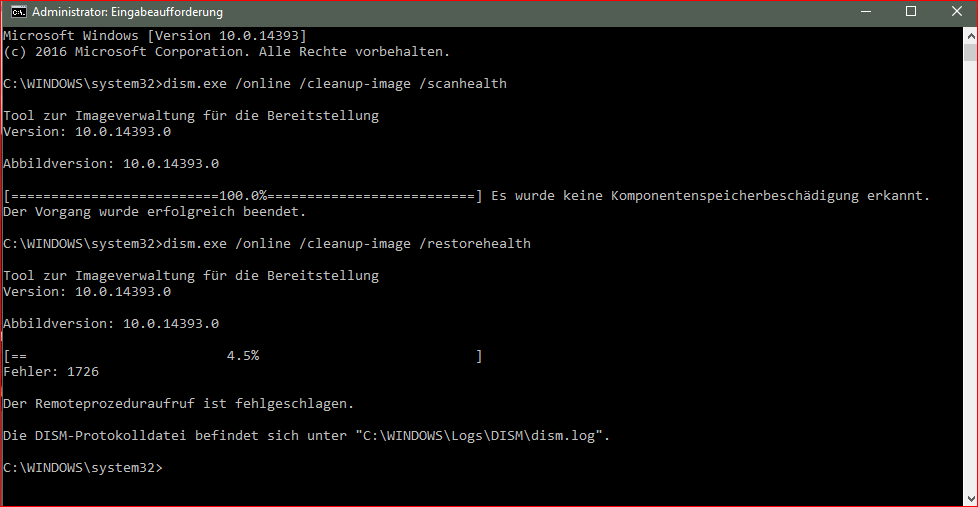- Community
- :
- Deutsch
- :
- Diskussionsforum
- :
- Computer / Netzwerk
- :
- Desktop PC / All-In-One
- :
- Re: Win10 Update Fehlermeldung
- RSS-Feed abonnieren
- Thema als neu kennzeichnen
- Thema als gelesen kennzeichnen
- Thema für aktuellen Benutzer floaten
- Lesezeichen
- Abonnieren
- Stummschalten
- Drucker-Anzeigeseite
Win10 Update Fehlermeldung
GELÖST- Als neu kennzeichnen
- Lesezeichen
- Abonnieren
- Stummschalten
- RSS-Feed abonnieren
- Kennzeichnen
- Anstößigen Inhalt melden
am 29.01.2017 16:47
am 29.01.2017 16:47
Win10 Update Fehlermeldung
Hallo,
Habe folgendes Problem mit meinem Medion® P5378 I Gaming-PC, Intel® Core™ i5, 8192 MB DDR4, 2128 GB Speicher. Win10 Update zeigt folgende Fehlermeldung.
Beim Installieren einiger Updates sind Probleme aufgetreten. Wir versuchen es allerdings später noch einmal. Falls diese Meldung weiter erscheint und Sie im Internet suchen oder weitere Supportinformationen erhalten möchten:
• Kumulatives Update für Windows 10 Version 1607 für x64-basierte Systeme (KB3213986) – Fehler 0x80073701
Habe es auch schon mit man. Install. versucht, auch mit einem Update Fixer, alles ohne Erfolg. Kennt jemand dieses Problem und kann mir helfen. Zurücksetzen auf vorheriges Build ist nicht möglich. Danke für eure Hilfe.
Gruß Ulli
- Als neu kennzeichnen
- Lesezeichen
- Abonnieren
- Stummschalten
- RSS-Feed abonnieren
- Kennzeichnen
- Anstößigen Inhalt melden
am 31.01.2017 17:59
am 31.01.2017 17:59
Habe nochmal mit der Eingabeaufforderung versucht. Bekomme folgende Fehlermeldung.
- Als neu kennzeichnen
- Lesezeichen
- Abonnieren
- Stummschalten
- RSS-Feed abonnieren
- Kennzeichnen
- Anstößigen Inhalt melden
am 31.01.2017 18:54
am 31.01.2017 18:54
Das Bild sieht man heute wohl leider nicht mehr, das muss erst freigegeben werden.
- Als neu kennzeichnen
- Lesezeichen
- Abonnieren
- Stummschalten
- RSS-Feed abonnieren
- Kennzeichnen
- Anstößigen Inhalt melden
am 31.01.2017 19:21
am 31.01.2017 19:21
Wie freigeben, ich sehe das Bild. Was muß ich machen, um es freizugeben??
- Als neu kennzeichnen
- Lesezeichen
- Abonnieren
- Stummschalten
- RSS-Feed abonnieren
- Kennzeichnen
- Anstößigen Inhalt melden
am 31.01.2017 19:44
am 31.01.2017 19:44
Nein, das macht der Forum-Administrator, damit niemand anstößige Bilder veröffentlichen kann.
Selbst sieht man die Bilder schon, aber alle anderen Nutzer nicht.
- Als neu kennzeichnen
- Lesezeichen
- Abonnieren
- Stummschalten
- RSS-Feed abonnieren
- Kennzeichnen
- Anstößigen Inhalt melden
am 01.02.2017 08:45
am 01.02.2017 08:45
Diese DISM.LOG Datei wäre vielleicht hilfreich.
In Microsoft-Foren steht auch (ist fallweise aufgetreten), der MSI Afterburner kann eine Systemdatei locken, sodass der Fehler auftritt. => MSI Afterburner beenden, falls der läuft.
- Als neu kennzeichnen
- Lesezeichen
- Abonnieren
- Stummschalten
- RSS-Feed abonnieren
- Kennzeichnen
- Anstößigen Inhalt melden
am 01.02.2017 11:19
am 01.02.2017 11:19
Afterburner habe ich nicht am Laufen. Hier die Log.Datei:
2017-01-31 18:01:00, Info DISM DISM OS Provider: PID=5520 TID=6364 Defaulting Windows folder to C:\Windows - CDISMOSServiceManager::Final_OnConnect
2017-01-31 18:01:00, Info DISM DISM OS Provider: PID=5520 TID=6364 Host OS verion is 10.0 - CDISMOSServiceManager::SetDllSearchPath
2017-01-31 18:01:00, Warning DISM DISM OS Provider: PID=5520 TID=6364 Unable to set the DLL search path to the servicing stack folder. C:\Windows may not point to a valid Windows folder. - CDISMOSServiceManager::Final_OnConnect
2017-01-31 18:01:00, Info DISM DISM Provider Store: PID=5520 TID=6364 Attempting to initialize the logger from the Image Session. - CDISMProviderStore::Final_OnConnect
2017-01-31 18:01:00, Info DISM DISM Provider Store: PID=5520 TID=6364 Provider has not previously been encountered. Attempting to initialize the provider. - CDISMProviderStore::Internal_GetProvider
2017-01-31 18:01:00, Info DISM DISM Provider Store: PID=5520 TID=6364 Loading Provider from location C:\Users\Ulric\AppData\Local\Temp\7D188D8A-F72B-4CAF-AAAE-01B2D398D836\LogProvider.dll - CDISMProviderStore::Internal_GetProvider
2017-01-31 18:01:00, Info DISM DISM Provider Store: PID=5520 TID=6364 Connecting to the provider located at C:\Users\Ulric\AppData\Local\Temp\7D188D8A-F72B-4CAF-AAAE-01B2D398D836\LogProvider.dll. - CDISMProviderStore::Internal_LoadProvider
2017-01-31 18:01:00, Info DISM Try to initialize Panther logging 1 times, last error: 0x0
2017-01-31 18:01:00, Info DISM DISM Provider Store: PID=5520 TID=6364 Found and Initialized the DISM Logger. - CDISMProviderStore::Internal_InitializeLogger
2017-01-31 18:01:00, Info DISM DISM Provider Store: PID=5520 TID=6364 Provider has not previously been encountered. Attempting to initialize the provider. - CDISMProviderStore::Internal_GetProvider
2017-01-31 18:01:00, Info DISM DISM Provider Store: PID=5520 TID=6364 Loading Provider from location C:\Users\Ulric\AppData\Local\Temp\7D188D8A-F72B-4CAF-AAAE-01B2D398D836\PEProvider.dll - CDISMProviderStore::Internal_GetProvider
2017-01-31 18:01:00, Warning DISM DISM Provider Store: PID=5520 TID=6364 Failed to Load the provider: C:\Users\Ulric\AppData\Local\Temp\7D188D8A-F72B-4CAF-AAAE-01B2D398D836\PEProvider.dll. - CDISMProviderStore::Internal_GetProvider(hr:0x8007007e)
2017-01-31 18:01:00, Info DISM DISM Provider Store: PID=5520 TID=6364 Failed to get and initialize the PE Provider. Continuing by assuming that it is not a WinPE image. - CDISMProviderStore::Final_OnConnect
2017-01-31 18:01:00, Info DISM DISM Provider Store: PID=5520 TID=6364 Finished initializing the Provider Map. - CDISMProviderStore::Final_OnConnect
2017-01-31 18:01:00, Info DISM DISM Provider Store: PID=5520 TID=6364 Getting Provider DISMLogger - CDISMProviderStore::GetProvider
2017-01-31 18:01:00, Info DISM DISM Provider Store: PID=5520 TID=6364 Provider has previously been initialized. Returning the existing instance. - CDISMProviderStore::Internal_GetProvider
- Als neu kennzeichnen
- Lesezeichen
- Abonnieren
- Stummschalten
- RSS-Feed abonnieren
- Kennzeichnen
- Anstößigen Inhalt melden
am 01.02.2017 11:22
am 01.02.2017 11:22
Geht garnicht alles zu senden, die Datei ist viel zu groß. Man das ko... mich langsam an. Nie Probs mit Updates gehabt.
- Als neu kennzeichnen
- Lesezeichen
- Abonnieren
- Stummschalten
- RSS-Feed abonnieren
- Kennzeichnen
- Anstößigen Inhalt melden
am 01.02.2017 11:45
am 01.02.2017 11:45
evtl. auf Pastebin.com kopieren, und dann Link hier posten, falls Logfile kleiner 0,5 MB ist.
- Als neu kennzeichnen
- Lesezeichen
- Abonnieren
- Stummschalten
- RSS-Feed abonnieren
- Kennzeichnen
- Anstößigen Inhalt melden
am 01.02.2017 12:30
am 01.02.2017 12:30
Kann die Log.Datei nicht senden. Noch eine andere Idee oder Möglichkeit die Datei zu senden. Ist es überhaupt zielversprechend. Könnte ein Experte darin den Fehler entdecken und mir eine Lösung vorschlagen.
- Als neu kennzeichnen
- Lesezeichen
- Abonnieren
- Stummschalten
- RSS-Feed abonnieren
- Kennzeichnen
- Anstößigen Inhalt melden
01.02.2017 14:17 - bearbeitet 01.02.2017 14:20
01.02.2017 14:17 - bearbeitet 01.02.2017 14:20
Aus dem vorherigen Link zur Microsoft Support Seite:
To resolve this problem, use the inbox Deployment Image Servicing and Management (DISM) tool. Then, install the Windows update or service pack again. 1 Open an elevated command prompt. To do this, swipe in from the right edge of the screen, and then tap Search.
Or, if you are using a mouse, point to the lower-right corner of the screen, and then click Search. Type Command Prompt in the Search box,
right-click Command Prompt, and then click Run as administrator. If you are prompted for an administrator password or for a confirmation,
type the password, or click Allow. 2 Type the following command, and then press Enter. It may take several minutes for the command operation to be completed. DISM.exe /Online /Cleanup-image /Restorehealth Important When you run this command, DISM uses Windows Update to provide the files that are required to fix corruptions. However,
if your Windows Update client is already broken, use a running Windows installation as the repair source, or use a Windows side-by-side
folder from a network share or from a removable media, such as the Windows DVD, as the source of the files. To do this, run the following
command instead: DISM.exe /Online /Cleanup-Image /RestoreHealth /Source:C:\RepairSource\Windows /LimitAccess Note Replace the C:\RepairSource\Windows placeholder with the location of your repair source. For more information about using the
DISM tool to repair Windows, reference Repair a Windows Image. 3 Type the following command and press Enter. It may take several minutes for the command operation to be completed. sfc /scannow 4 Close the command prompt, and then run Windows Update again.
Jetzt könntest die zweite Option in Schritt 2 versuchen, also eine andere Windows Repair Source angeben. Also einen freigegebenen Windows 10 Ordner von einem anderen PC im Netz, oder von einer ext. HDD, wo den drauf kopiert hast.
Edit:
Natürlich könntest den Microsoft Support auch mit der Frage beschäftigen. Das sind ja die Experten in dem Ding.



 (de) ▼
(de) ▼  Click here to read this page in English
Click here to read this page in English Cliquez ici pour lire cette page en français
Cliquez ici pour lire cette page en français Klik hier om deze pagina in het Nederlands te lezen
Klik hier om deze pagina in het Nederlands te lezen