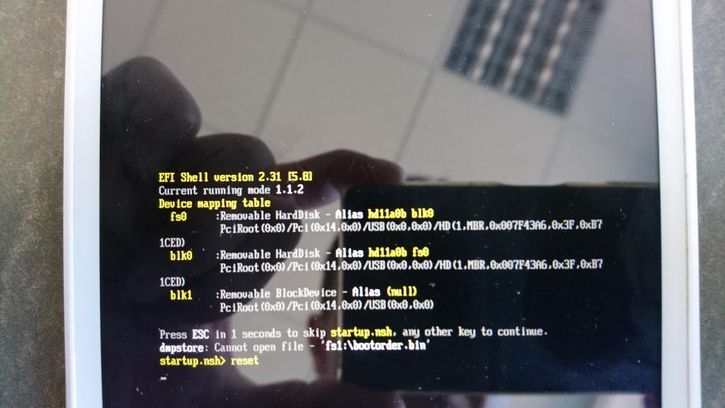- Community
- :
- Deutsch
- :
- Diskussionsforum
- :
- Computer / Netzwerk
- :
- Tablet
- :
- EFI Boot Fix - doesn't help
- RSS-Feed abonnieren
- Thema als neu kennzeichnen
- Thema als gelesen kennzeichnen
- Thema für aktuellen Benutzer floaten
- Lesezeichen
- Abonnieren
- Stummschalten
- Drucker-Anzeigeseite
EFI Boot Fix - doesn't help
- « Vorherige
-
- 1
- 2
- Nächste »
- Als neu kennzeichnen
- Lesezeichen
- Abonnieren
- Stummschalten
- RSS-Feed abonnieren
- Kennzeichnen
- Anstößigen Inhalt melden
29.03.2017 13:02 - bearbeitet 29.03.2017 13:03
29.03.2017 13:02 - bearbeitet 29.03.2017 13:03
EFI Boot Fix - doesn't help
Hello,
I have the known problem where a tablet boots into efi shell. So I try to use EFI Boot Fix .
Flash drive is formated as fat32, EFI Bott Fix files are placed on the flash drive. I connect the FlashDrive via OTG to tablet and powerOn the tablet.
The result is, that tablet doesn't start Android OS and again do the same problem. I captured a screenshot from the tablet durring the fixing process.
Thanks for any hints
- « Vorherige
-
- 1
- 2
- Nächste »
- Als neu kennzeichnen
- Lesezeichen
- Abonnieren
- Stummschalten
- RSS-Feed abonnieren
- Kennzeichnen
- Anstößigen Inhalt melden
30.03.2017 17:48 - bearbeitet 30.03.2017 17:53
- Als neu kennzeichnen
- Lesezeichen
- Abonnieren
- Stummschalten
- RSS-Feed abonnieren
- Kennzeichnen
- Anstößigen Inhalt melden
30.03.2017 17:50 - bearbeitet 30.03.2017 18:00
30.03.2017 17:50 - bearbeitet 30.03.2017 18:00
@daddle
I am not sure if I understand You correctly (german language I translate via translator), but Yes I use OTG reduction with three different USB sticks(512MB, 6GB, 8GB) all formated as FAT
do You think will be good to try use USB HUB?
tablet->OTG->USB HUB->USB Stick
- Als neu kennzeichnen
- Lesezeichen
- Abonnieren
- Stummschalten
- RSS-Feed abonnieren
- Kennzeichnen
- Anstößigen Inhalt melden
am 30.03.2017 18:56
am 30.03.2017 18:56
No, not seriously. Did you use an USB-hub flashing the recovery-package?
- Als neu kennzeichnen
- Lesezeichen
- Abonnieren
- Stummschalten
- RSS-Feed abonnieren
- Kennzeichnen
- Anstößigen Inhalt melden
30.03.2017 19:06 - bearbeitet 30.03.2017 19:06
- Als neu kennzeichnen
- Lesezeichen
- Abonnieren
- Stummschalten
- RSS-Feed abonnieren
- Kennzeichnen
- Anstößigen Inhalt melden
30.03.2017 19:13 - bearbeitet 30.03.2017 19:24
30.03.2017 19:13 - bearbeitet 30.03.2017 19:24
Here in your flash failure-protocol it says "error":
error: cannot load '/efilinux-.efi': No such file or directory
I think the error text should be:
error: cannot load '/efilinux-user.efi': No such file or directory
That is maybe the reason für your bootorder-error; the efilinux-user.efi file was never found nor flashed, because the flash.sh looks instead for the "/efilinux-user .efi" for the "/efilinux- .efi" ?
The flash.sh says:
"./fastboot flash osloader $OUT/efilinux-$TARGET_BUILD_VARIANT.efi"
Did you mess around with the " $OUT/efilinux-$TARGET_BUILD_VARIANT.efi" line, and gave this the possible wrong error-text? Or is the efilinux-path wrongly written??
(Although later on the esp.zip is flashed, which also contains the identical files in Boot/ bootx64.efi and in /Intel/efilinux.efi; but do not know if bin the same position.
May be @TheDoctor could check this
daddle
- Als neu kennzeichnen
- Lesezeichen
- Abonnieren
- Stummschalten
- RSS-Feed abonnieren
- Kennzeichnen
- Anstößigen Inhalt melden
30.03.2017 19:40 - bearbeitet 30.03.2017 19:44
- Als neu kennzeichnen
- Lesezeichen
- Abonnieren
- Stummschalten
- RSS-Feed abonnieren
- Kennzeichnen
- Anstößigen Inhalt melden
30.03.2017 19:55 - bearbeitet 30.03.2017 20:20
30.03.2017 19:55 - bearbeitet 30.03.2017 20:20
Off course I read. Otherwise I couldn't have noticed the missing "user" in error-text:
"error: cannot load '/efilinux-.efi': No such file or directory"
The $TARGET_BUILD_VARIANT isn't replaced by "user" in error. Should it be?
Like I said in the beginning, I do not know much about Linux or Android.
May be by replacing standard $OUT with your long path-name (too long?) you made an error or typo?
And yes, reflashing the recovery-package in Windows you should try; but for safety reason make a new download before.
daddle
- Als neu kennzeichnen
- Lesezeichen
- Abonnieren
- Stummschalten
- RSS-Feed abonnieren
- Kennzeichnen
- Anstößigen Inhalt melden
am 30.03.2017 20:00
am 30.03.2017 20:00
when I replace the $OUT everywhere where the variable is , with my absolute path /home/zajdan/Downloads/medion-p7332/
the mentioned files are loaded without error
- Als neu kennzeichnen
- Lesezeichen
- Abonnieren
- Stummschalten
- RSS-Feed abonnieren
- Kennzeichnen
- Anstößigen Inhalt melden
am 31.03.2017 08:34
am 31.03.2017 08:34
I tried recovery package also from windows, but during process stage 2 each step ends with status FAILED
https://community.medion.com/t5/Tablet/ANDROID-RECOVERY-PAKET/m-p/42058/highlight/false#M8809
- « Vorherige
-
- 1
- 2
- Nächste »



 (de) ▼
(de) ▼  Click here to read this page in English
Click here to read this page in English Cliquez ici pour lire cette page en français
Cliquez ici pour lire cette page en français Klik hier om deze pagina in het Nederlands te lezen
Klik hier om deze pagina in het Nederlands te lezen