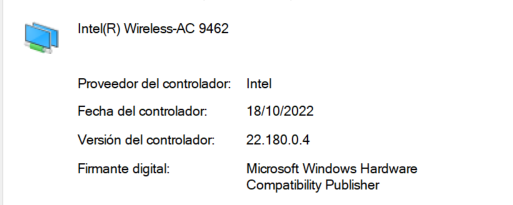- Community
- :
- English
- :
- Discussion Forum
- :
- Computer / Network
- :
- Network / Storage
- :
- Medion akoya S15447 | INTEL Wireless AC 9462 issu...
- Abonneren op RSS-feed
- Alle onderwerpen als nieuw markeren
- Onderwerp als gelezen markeren
- Dit onderwerp naar boven laten zweven
- Bladwijzer
- Abonneren
- Dempen
- Printervriendelijke pagina
Medion akoya S15447 | INTEL Wireless AC 9462 issue
- Als nieuw markeren
- Bladwijzer
- Abonneren
- Dempen
- Abonneren op RSS-feed
- Markeren
- Afdrukken
- Ongepaste inhoud melden
op 13.12.2022 15:18
op 13.12.2022 15:18
Medion akoya S15447 | INTEL Wireless AC 9462 issue
Hi, the msn on the laptop is the 3003 0297
My laptop's wifi card doesn't work.
The strange thing is that, after resetting the computer or formatting it many times, I managed to get it to work.
But after working that day perfectly with him. When I turned it off and back on it stopped working.
I restore to backup that I made of security and it works again...
Download the latest version of the intel drivers, since on the median drivers page, there are none to download...
Link drivers: Windows® 10 and Windows 11* Wi-Fi Drivers for Intel® Wireless Adapters
But it still doesn't work.
There is some solution, so that you can use the wifi normally and that it does not stop working.
This is how it appears in device manager:

- Als nieuw markeren
- Bladwijzer
- Abonneren
- Dempen
- Abonneren op RSS-feed
- Markeren
- Afdrukken
- Ongepaste inhoud melden
op 14.12.2022 14:42
op 14.12.2022 14:42
Hello @diaverso, and welcome to the community.
Generally, a module that is still displayed in the device manager is not (flatly) defective.
The exclamation mark on the hardware symbol in the list can also be an indication of a driver problem.
I recommend that you download the driver package and transfer it to the S15447 via USB stick.
Unpack it from the stick and install the corresponding WLAN driver.
You can find the driver package here: https://www.medion.com/de/servicebackend/_lightbox/treiber_details.php?did=19992
This is not the latest one, but it is the one from MEDON with which the hardware was tested. So it could be a solution.
Of course, a defect cannot be completely ruled out. But before you open the device, I recommend using the driver from MEDION.
Best regards,
EastClintwood
MEDION. LÄUFT BEI MIR.
• Web: www.medion.de • Community: community.medion.com • Facebook: MEDIONDeutschland • Instagram: @medion.de



 (en-gb) ▼
(en-gb) ▼  Klick hier, um diese Seite auf Deutsch zu lesen
Klick hier, um diese Seite auf Deutsch zu lesen Click here to read this page in English
Click here to read this page in English Cliquez ici pour lire cette page en français
Cliquez ici pour lire cette page en français Klik hier om deze pagina in het Nederlands te lezen
Klik hier om deze pagina in het Nederlands te lezen