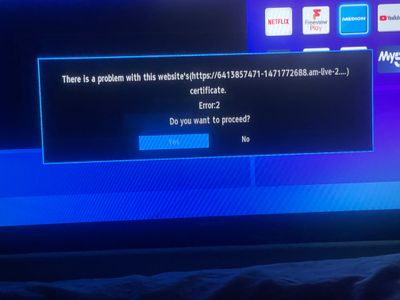- Community
- :
- English
- :
- Discussion Forum
- :
- Audio / Video / Photo
- :
- Video
- :
- Smart tv issue
- Subscribe to RSS Feed
- Mark Topic as New
- Mark Topic as Read
- Float this Topic for Current User
- Bookmark
- Subscribe
- Mute
- Printer Friendly Page
Smart tv issue
SOLVED- Mark as New
- Bookmark
- Subscribe
- Mute
- Subscribe to RSS Feed
- Highlight
- Report Inappropriate Content
on 11.10.2021 10:56
on 11.10.2021 10:56
Smart tv issue
Medion smart tv 32in 4 years old approximately . Unfortunately this is mounted on a stand and without getting it taken down I cannot get the model number.
thus is the message I keep getting when pressing the “medion” button for apps/ internet
can anyone help?
Accepted Solutions
- Mark as New
- Bookmark
- Subscribe
- Mute
- Subscribe to RSS Feed
- Highlight
- Report Inappropriate Content
on 12.10.2021 16:47
on 12.10.2021 16:47
Hi @laine2469 and welcome to the forum.
For this issue you can try a first time installation which could solve this problem.
You can see how to do a first time installation on the user manual.
Kind regards,
Jay
- Mark as New
- Bookmark
- Subscribe
- Mute
- Subscribe to RSS Feed
- Highlight
- Report Inappropriate Content
on 12.10.2021 16:47
on 12.10.2021 16:47
Hi @laine2469 and welcome to the forum.
For this issue you can try a first time installation which could solve this problem.
You can see how to do a first time installation on the user manual.
Kind regards,
Jay
- Mark as New
- Bookmark
- Subscribe
- Mute
- Subscribe to RSS Feed
- Highlight
- Report Inappropriate Content
on 12.10.2021 20:02
on 12.10.2021 20:02
Many thanks. Everything is now working as it should. 😎



 (en-gb) ▼
(en-gb) ▼  Klick hier, um diese Seite auf Deutsch zu lesen
Klick hier, um diese Seite auf Deutsch zu lesen Click here to read this page in English
Click here to read this page in English Cliquez ici pour lire cette page en français
Cliquez ici pour lire cette page en français Klik hier om deze pagina in het Nederlands te lezen
Klik hier om deze pagina in het Nederlands te lezen