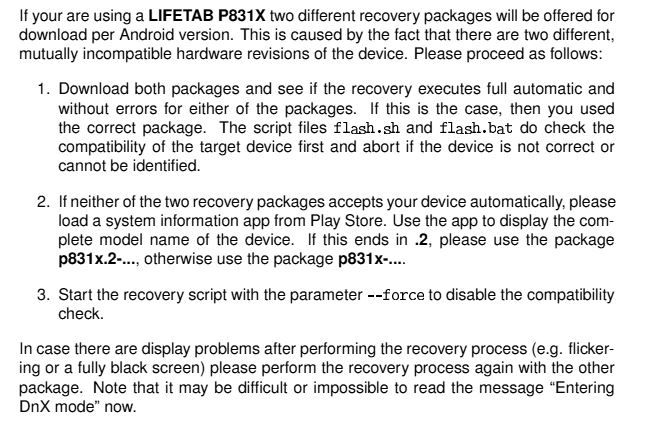- Community
- :
- English
- :
- Discussion Forum
- :
- Computer / Network
- :
- Tablet
- :
- Medion lifetab p8314
- Subscribe to RSS Feed
- Mark Topic as New
- Mark Topic as Read
- Float this Topic for Current User
- Bookmark
- Subscribe
- Mute
- Printer Friendly Page
Medion lifetab p8314
- Mark as New
- Bookmark
- Subscribe
- Mute
- Subscribe to RSS Feed
- Highlight
- Report Inappropriate Content
18.11.2016 11:13 - edited 18.11.2016 12:02
18.11.2016 11:13 - edited 18.11.2016 12:02
Medion lifetab p8314
https://postimg.org/image/nv0yarc7r/
- Mark as New
- Bookmark
- Subscribe
- Mute
- Subscribe to RSS Feed
- Highlight
- Report Inappropriate Content
on 13.12.2016 12:53
- Mark as New
- Bookmark
- Subscribe
- Mute
- Subscribe to RSS Feed
- Highlight
- Report Inappropriate Content
13.12.2016 13:42 - edited 13.12.2016 13:46
13.12.2016 13:42 - edited 13.12.2016 13:46
@daddle wrote:(...)
On the other hand, an error in /cache/recovery/block map happened more often whilest updating this tablet, so I guess it should be sent into service to get it reflashed with the complete firmware.
Regards, daddle
Hi Luke,
I also wrote the second part, that a lot of users experienced an error in /cache/recovery/block map.
And I do not think that the old release keys (mp) shown in recovery could be a result of a restored backup unwantedly by xposed, because this only would restore the old build prop in system, I guess.
Where gets the recovery the keys shown in the top-line from? It`s not out of build. prop, because the file-system isn't mounted in recovery?
It's a miracle, different keys displayed in recovery and in system. I am strongly interested to get to know how this was done.
Regards, daddle
- Mark as New
- Bookmark
- Subscribe
- Mute
- Subscribe to RSS Feed
- Highlight
- Report Inappropriate Content
on 13.12.2016 14:01
on 13.12.2016 14:01
As I`ve mentioned before, the behaviour of this tablet while trying
to update it is leaving my colleagues a little bit puzzled, and your
latest replies don`t sound any better.
As Daddle has mentioned before, we would suggest to send the
tablet to our service for closer inspection.
@fioor: According to your personal data you`re not based in the
EU, right? Any chance getting your device to someone who
is living over here?
Regards,
Luke
MEDION. LÄUFT BEI MIR.
• Web: www.medion.de • Community: community.medion.com • Facebook: MEDIONDeutschland • Instagram: @medion.de
- Mark as New
- Bookmark
- Subscribe
- Mute
- Subscribe to RSS Feed
- Highlight
- Report Inappropriate Content
on 13.12.2016 14:04
- Mark as New
- Bookmark
- Subscribe
- Mute
- Subscribe to RSS Feed
- Highlight
- Report Inappropriate Content
on 17.03.2017 17:12
on 17.03.2017 17:12
Hello floor,
is your problem solved by now through Medion.
Quite funny to find two different release keys in one tablet, in Recovery the MP key -> 0724.1420,
under settings - system - the keys from ota 1 -> 1009.1359
Medion announced inbetween the publishing of different firmware packages, for your P8314 also,
you willl find it on this page: https://www.medion.com/de/service/start/_product.php?msn=30019768&gid=00
Klick on Software.
regards, daddle
- Mark as New
- Bookmark
- Subscribe
- Mute
- Subscribe to RSS Feed
- Highlight
- Report Inappropriate Content
on 17.03.2017 17:38
- Mark as New
- Bookmark
- Subscribe
- Mute
- Subscribe to RSS Feed
- Highlight
- Report Inappropriate Content
on 17.03.2017 18:54
on 17.03.2017 18:54
Firswt you must decide which Version you do need: Raydium or Samsung. I do not know the difference, and if there is one. Size of both is exactly the same
Then download the Recovery Guide for Android, everything will be explained in there.
regards, daddle
- Mark as New
- Bookmark
- Subscribe
- Mute
- Subscribe to RSS Feed
- Highlight
- Report Inappropriate Content
on 20.03.2017 09:19
on 20.03.2017 09:19
Hello @daddle,
Thank you for digging this up again.
Daddle is right. Please see this guide for further explaination:
Greetings,
Luke
MEDION. LÄUFT BEI MIR.
• Web: www.medion.de • Community: community.medion.com • Facebook: MEDIONDeutschland • Instagram: @medion.de
- Mark as New
- Bookmark
- Subscribe
- Mute
- Subscribe to RSS Feed
- Highlight
- Report Inappropriate Content
on 20.03.2017 11:08
- Mark as New
- Bookmark
- Subscribe
- Mute
- Subscribe to RSS Feed
- Highlight
- Report Inappropriate Content
20.03.2017 11:45 - edited 20.03.2017 12:37
20.03.2017 11:45 - edited 20.03.2017 12:37
@Luke wrote:Hello @daddle,
Thank you for digging this up again.
Daddle is right. Please see this guide for further explaination:
(....)
Greetings,
Luke
@Luke Its for my pleasure. I do hate loose ends, although the mystery about the different release keys wasn't yet solved. :smileylol
I told you, after you questioning me in a PN, in my answer to you about how to flash the firmware with the
--force parameter -> in an opened dos-box (cmd.exe) to insert the command flash.bat --force, and you had to move with the dos-box path to your flashing folder with the firmware. And not just double-clicking the flash.bat.
And No, i have no idea if and how to install Windows on the P8314-model.
regards, daddle



 (en-gb) ▼
(en-gb) ▼  Klick hier, um diese Seite auf Deutsch zu lesen
Klick hier, um diese Seite auf Deutsch zu lesen Click here to read this page in English
Click here to read this page in English Cliquez ici pour lire cette page en français
Cliquez ici pour lire cette page en français Klik hier om deze pagina in het Nederlands te lezen
Klik hier om deze pagina in het Nederlands te lezen