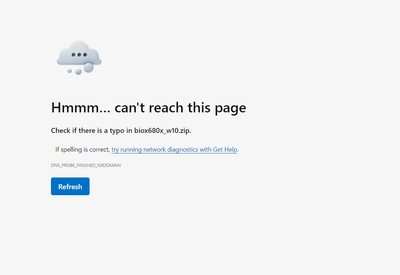- Community
- :
- English
- :
- Discussion Forum
- :
- Software
- :
- Recovery
- :
- Re: Medion Erazer X6805 boot order keeps changing
- S'abonner au fil RSS
- Marquer le sujet comme nouveau
- Marquer le sujet comme lu
- Placer ce Sujet en tête de liste pour l'utilisateur actuel
- Marquer
- S'abonner
- Sourdine
- Page imprimable
Medion Erazer X6805 boot order keeps changing
- Marquer comme nouveau
- Marquer
- S'abonner
- Sourdine
- S'abonner au fil RSS
- Surligner
- Imprimer
- Signaler un contenu inapproprié
le 18.02.2024 14:44
le 18.02.2024 14:44
Medion Erazer X6805 boot order keeps changing
Hi there
Is it possible to get a new bios for the Medion X6805 - MD 61140 Erazer laptop MSN - 30025007?
Current bios is N.1.03
For some reason the boot order keeps changing to default.
Thanks in advance!!
- Marquer comme nouveau
- Marquer
- S'abonner
- Sourdine
- S'abonner au fil RSS
- Surligner
- Imprimer
- Signaler un contenu inapproprié
le 19.02.2024 11:19
le 19.02.2024 11:19
You are contradicting yourself. You state in Post 5:
@Darious_M schrieb:And I don’t really have a major issue. I just want to have the latest BIOS, so I am sure the Laptop has best Firmware on.
Fotos are not to be seen yet.
First you argue about strange Bios behaviour, thats why you needed a new bios. See OP.
Now it is just the wish to have the latest Bios available?
daddle
- Marquer comme nouveau
- Marquer
- S'abonner
- Sourdine
- S'abonner au fil RSS
- Surligner
- Imprimer
- Signaler un contenu inapproprié
le 19.02.2024 12:03
le 19.02.2024 12:03
Have you actually gone back and read my first post?
I’ll help you. It said: “
Hi there
Is it possible to get a new bios for the Medion X6805 - MD 61140 Erazer laptop MSN - 30025007?
Current bios is N.1.03
For some reason the boot order keeps changing to default.
Thanks in advance!!
”
As you can see my first sentence was about possibility of getting a new bios version.
And right at the end before thanking the helpers I mentioned what I thought it was the problem.
my request from the very beginning was for new BIOS.
if I was and am still wrong, that’s totally irrelevant!
my question here is, why you taking it personally and keep arguing with me over this?
at the end of the day I am a new member and need support and help. If anyone can help I appreciate it and if not, please don’t bother me.
- Marquer comme nouveau
- Marquer
- S'abonner
- Sourdine
- S'abonner au fil RSS
- Surligner
- Imprimer
- Signaler un contenu inapproprié
20.02.2024 02:28 - modifié 20.02.2024 07:51
20.02.2024 02:28 - modifié 20.02.2024 07:51
Thanks for you helping me. 😉 But think straight. First you say the reason for a the bios is it is not saving your modified settings, afterwards your real interest pops up and your argument changes: "I just want to have the most recent bios"
Your assumption that the old BIOS is to blame for the described misconduct is completely unfounded. This it would have shown longtime ago already. And with a lot of other users as well.
You argued with contradicting arguments. As your threadtitle shows also.
Your pictures were as I wrote then not seen yet. They first had to be authorisized by a moderator, with generally takes some time.
The different settings in your screenshots doesn't proof anything.
Maybe it's your CMOS battery, which is weak. That could prevent the saving of your changed settings.
And being a new member you could be more moderate and not telling someone who is trying to help "not to bother you". If there is a dfiference in arguing.
Thats all..daddle
- Marquer comme nouveau
- Marquer
- S'abonner
- Sourdine
- S'abonner au fil RSS
- Surligner
- Imprimer
- Signaler un contenu inapproprié
le 21.02.2024 13:48
le 21.02.2024 13:48
Hi @Darious_M ,
help is coming in regards of your Bios question.
You can feel free to install the latest V 1.13, which can be downloaded here.
Unzip the files and start the f.bat file by right cklick as Admin in Windows environment.
Please mind, that for any errors, caused by the execution of this update, we don´ t accept any responsibility for damage or lost of data.
Cheers
Major ToM
MEDION. LÄUFT BEI MIR.
• Web: www.medion.de • Community: community.medion.com • Facebook: MEDIONDeutschland • Instagram: @medion.de
- Marquer comme nouveau
- Marquer
- S'abonner
- Sourdine
- S'abonner au fil RSS
- Surligner
- Imprimer
- Signaler un contenu inapproprié
le 21.02.2024 13:55
le 21.02.2024 13:55
Thank you @Major_ToM
I shall try this later tonight or tomorrow and will report back here.
best regards,
Darious.
- Marquer comme nouveau
- Marquer
- S'abonner
- Sourdine
- S'abonner au fil RSS
- Surligner
- Imprimer
- Signaler un contenu inapproprié
le 21.02.2024 22:39
- Marquer comme nouveau
- Marquer
- S'abonner
- Sourdine
- S'abonner au fil RSS
- Surligner
- Imprimer
- Signaler un contenu inapproprié
le 21.02.2024 22:45
le 21.02.2024 22:45
Thank you @Major_ToM
@I tried to access the link in your message to download the bios but unfortunately I only get server error!
any ideas on what I may be doing wrong?
- Marquer comme nouveau
- Marquer
- S'abonner
- Sourdine
- S'abonner au fil RSS
- Surligner
- Imprimer
- Signaler un contenu inapproprié
le 22.02.2024 00:52
le 22.02.2024 00:52
Hi @Darious_M
http://cdn.medion.com/downloads/treiber/biox680x_w10.zip
bye Fishtown
Alles was man lange genug, konsequent mit System durchführt, führt zwangsläufig zum Erfolg.
- Marquer comme nouveau
- Marquer
- S'abonner
- Sourdine
- S'abonner au fil RSS
- Surligner
- Imprimer
- Signaler un contenu inapproprié
le 22.02.2024 06:15
le 22.02.2024 06:15
Hi @Darious_M and sorry for the wrong link, was complete nonsense;-)
Cheers
Major ToM
MEDION. LÄUFT BEI MIR.
• Web: www.medion.de • Community: community.medion.com • Facebook: MEDIONDeutschland • Instagram: @medion.de
- Marquer comme nouveau
- Marquer
- S'abonner
- Sourdine
- S'abonner au fil RSS
- Surligner
- Imprimer
- Signaler un contenu inapproprié
le 22.02.2024 11:44
le 22.02.2024 11:44
Hi @Major_ToM and @Fishtown
I have successfully downloaded and unzipped the BIOS file.
tried to run the batch file as admin but nothing happens, please accept my apologies as I am not that technical but I have flashed other laptop bios in the past, so I am not sure what I am doing wrong here.
Is there another ways of doing this?
Please provide further instruction if you can.
Best Regards.
Darious.
Informations juridiques
Avis de cookieProtection des données
Conditions d'utilisation
Mentions légales




 (en-gb) ▼
(en-gb) ▼  Klick hier, um diese Seite auf Deutsch zu lesen
Klick hier, um diese Seite auf Deutsch zu lesen Click here to read this page in English
Click here to read this page in English Cliquez ici pour lire cette page en français
Cliquez ici pour lire cette page en français Klik hier om deze pagina in het Nederlands te lezen
Klik hier om deze pagina in het Nederlands te lezen