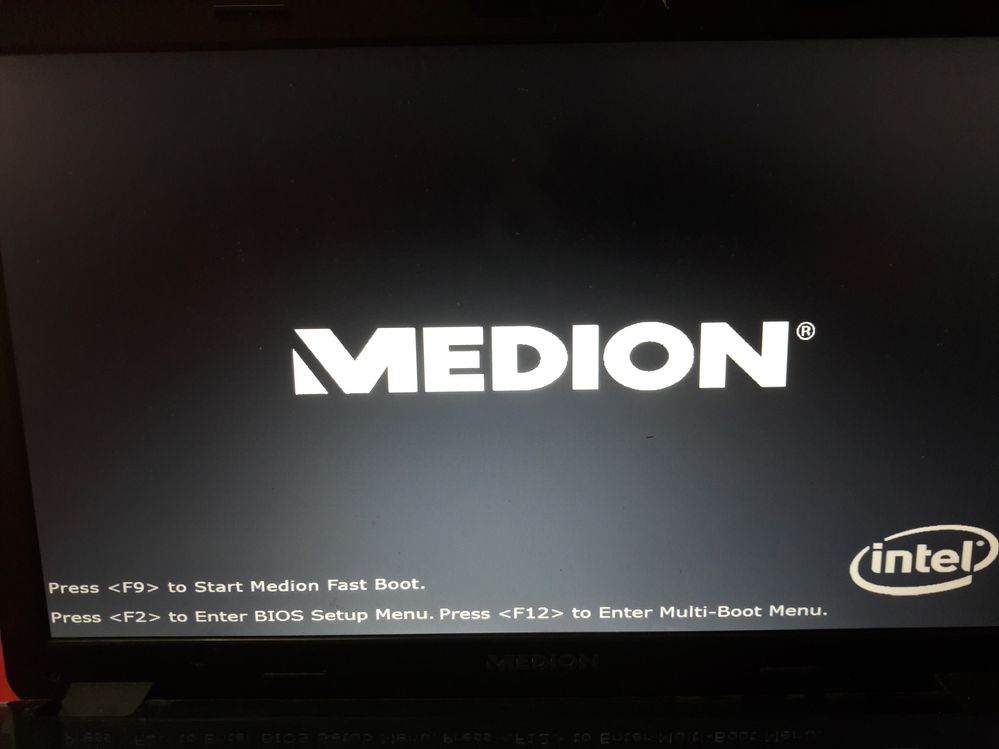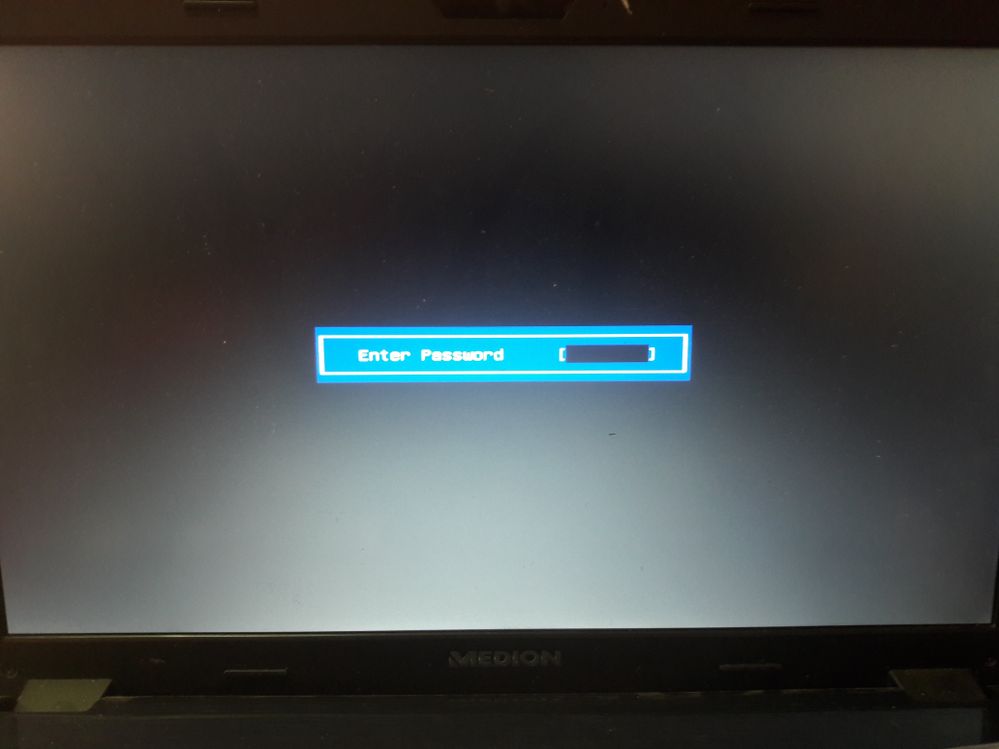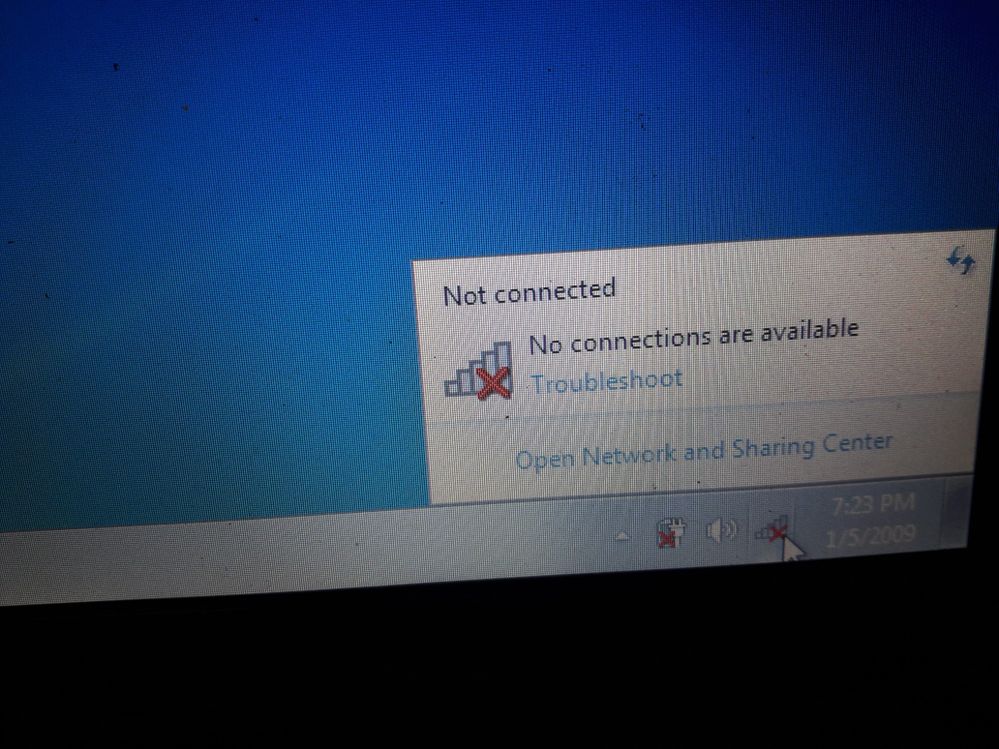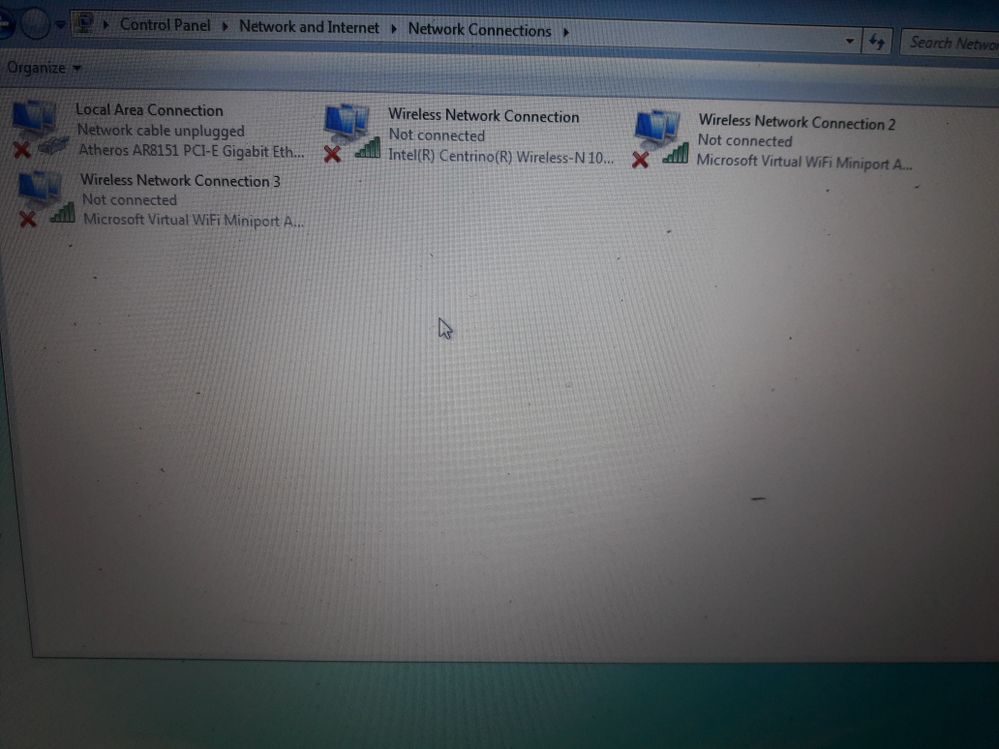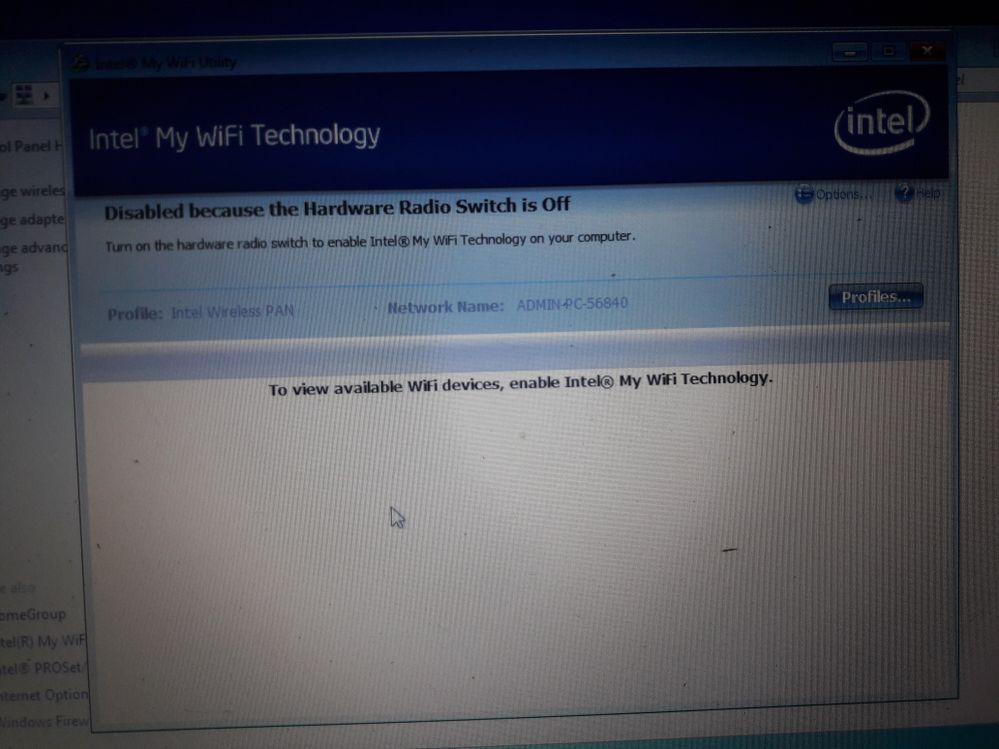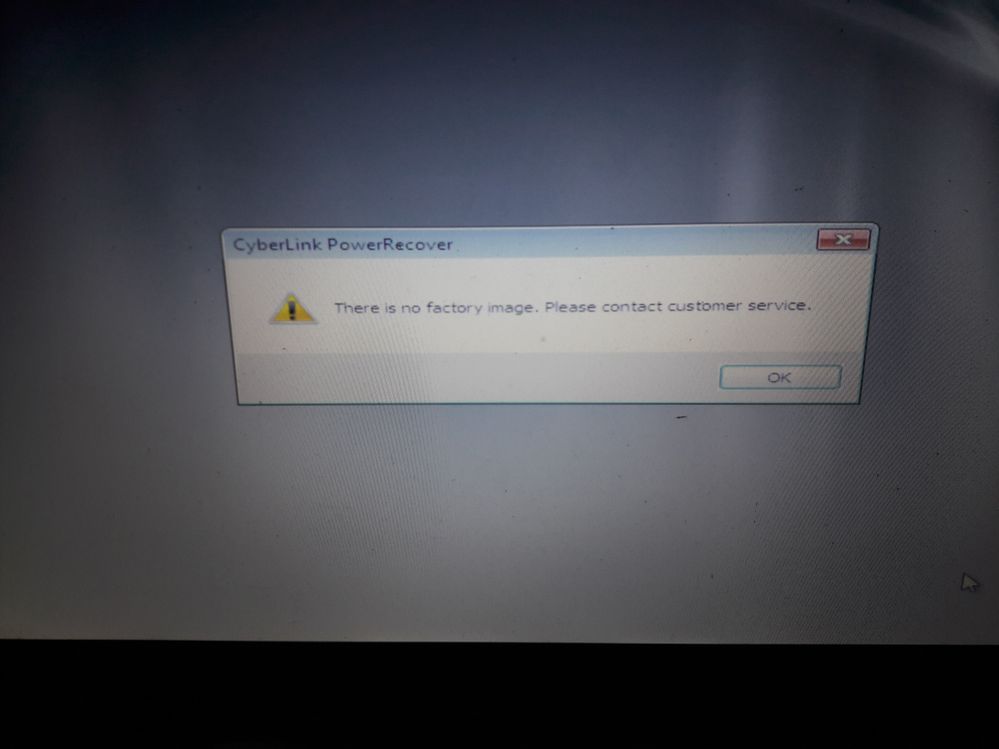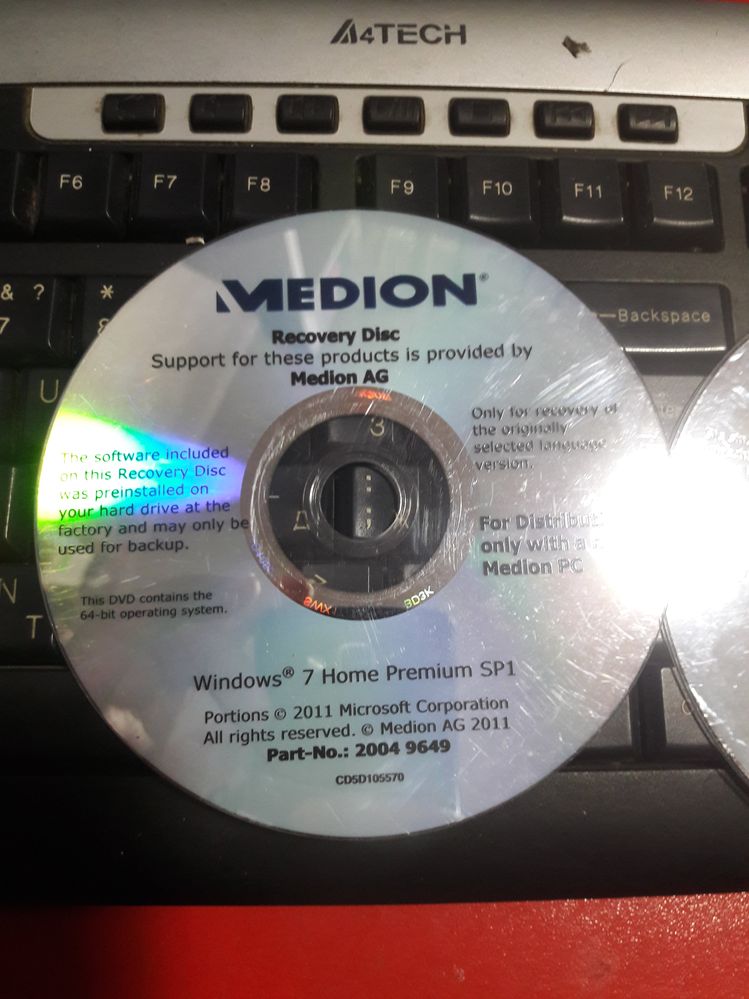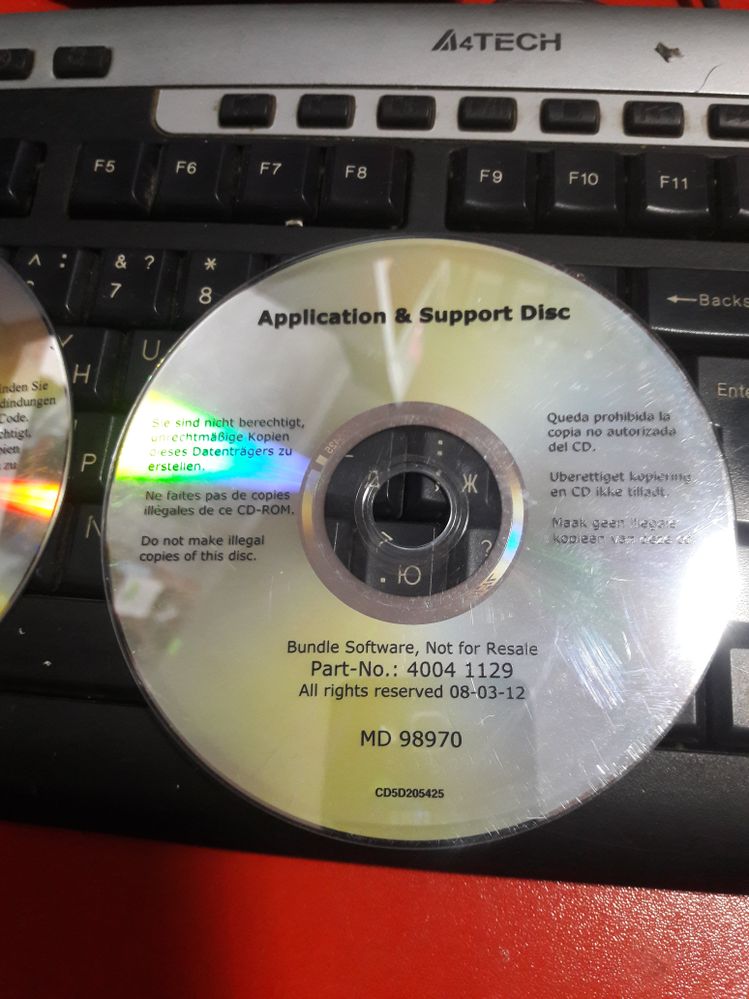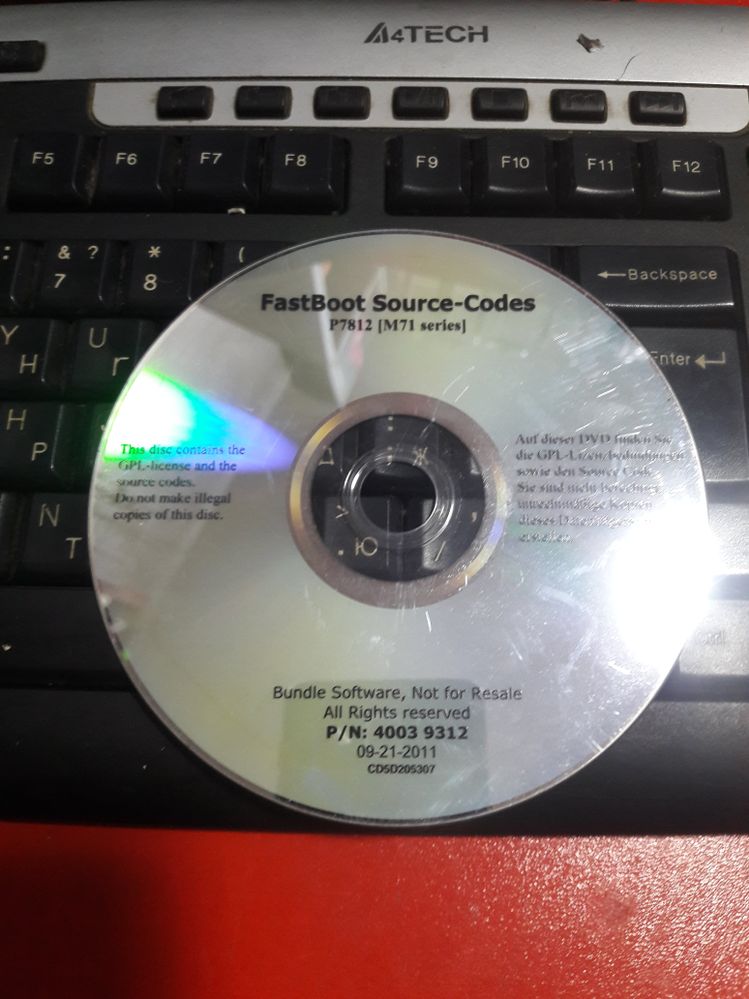- Community
- :
- English
- :
- Discussion Forum
- :
- Computer / Network
- :
- Notebook / Netbook
- :
- Re: MEDION AKOYA P 7624 MD 98970
- Abonneren op RSS-feed
- Alle onderwerpen als nieuw markeren
- Onderwerp als gelezen markeren
- Dit onderwerp naar boven laten zweven
- Bladwijzer
- Abonneren
- Dempen
- Printervriendelijke pagina
MEDION AKOYA P 7624 MD 98970
- Als nieuw markeren
- Bladwijzer
- Abonneren
- Dempen
- Abonneren op RSS-feed
- Markeren
- Afdrukken
- Ongepaste inhoud melden
op 29.03.2019 09:01
op 29.03.2019 09:01
MEDION AKOYA P 7624 MD 98970
hello, my laptops bios setup is locked by password, and i can not switch wifi radio in bios setup, please help me. i have medion support disks, but they dont helped me. when i inserting "application and support disk" and pressing f11 in recovery manu writs that "there is not factory image" , how can i reset bios password? please help me
i have reinstall windows 7 home premium from this disk and install all drivers. but results are same
- Als nieuw markeren
- Bladwijzer
- Abonneren
- Dempen
- Abonneren op RSS-feed
- Markeren
- Afdrukken
- Ongepaste inhoud melden
op 29.03.2019 10:15
op 29.03.2019 10:15
Hey @mamuka, welcome to the community.
Unfortunately there's no easy fix for this. Rather than playing around with the motherboard/CMOS to try and clear the password, I would suggest contacting Medion support as parts may need to be replaced.
Cheers!
SlamRam
MEDION AG - A Lenovo Company • • Community: community.medion.com
Please reward helpful posts with Kudos and mark solutions with Accept as solution.
- Als nieuw markeren
- Bladwijzer
- Abonneren
- Dempen
- Abonneren op RSS-feed
- Markeren
- Afdrukken
- Ongepaste inhoud melden
op 29.03.2019 11:13
op 29.03.2019 11:13
i was plug out the cmoss battery for 15-20 minutes but result not changed.
- Als nieuw markeren
- Bladwijzer
- Abonneren
- Dempen
- Abonneren op RSS-feed
- Markeren
- Afdrukken
- Ongepaste inhoud melden
30.03.2019 17:16 - bewerkt 30.03.2019 17:28
30.03.2019 17:16 - bewerkt 30.03.2019 17:28
hey @mamuka
https://recoverit.wondershare.com/de/computer-recovery/bios-password-cracker.html
I hope it work
https://www.netzwelt.de/download/14148-cmospwd.html
Bye Fishtown
Alles was man lange genug, konsequent mit System durchführt, führt zwangsläufig zum Erfolg.
- Als nieuw markeren
- Bladwijzer
- Abonneren
- Dempen
- Abonneren op RSS-feed
- Markeren
- Afdrukken
- Ongepaste inhoud melden
op 30.03.2019 20:44
- Als nieuw markeren
- Bladwijzer
- Abonneren
- Dempen
- Abonneren op RSS-feed
- Markeren
- Afdrukken
- Ongepaste inhoud melden
op 31.03.2019 15:25
op 31.03.2019 15:25
Hello @mamuka
But alright, sometimes I want to be a naive optimist. Better tested a possibility than to stamp it as "meaningless" from the outset. But hope dies last?
But that's the way @SlamRam writes. The password is probably no longer stored in the CMOS, but in an EPROM. That must be exchanged?
(Everything was better before) ![]()
Gruß Raymond

- Als nieuw markeren
- Bladwijzer
- Abonneren
- Dempen
- Abonneren op RSS-feed
- Markeren
- Afdrukken
- Ongepaste inhoud melden
op 01.04.2019 10:46
op 01.04.2019 10:46
hello
thanks for attantion, but unfortunetelly this solutions did not helped 😞 i try bypass pasword with cmospwd, pc cmoscleaner, and ubcd...
- Als nieuw markeren
- Bladwijzer
- Abonneren
- Dempen
- Abonneren op RSS-feed
- Markeren
- Afdrukken
- Ongepaste inhoud melden
op 01.04.2019 11:13
op 01.04.2019 11:13
Hello @mamuka,
As far as I can see there are only 2 possible solutions left to
resolve your problem:
1.
Send your notebook to our service.
2.
After checking your IP I know you are living far away from any of our european support services. I would therefore suggest to install a cheap Wifi-USB adapter to get online quick & easy.
Cheers,
Luke
MEDION. LÄUFT BEI MIR.
• Web: www.medion.de • Community: community.medion.com • Facebook: MEDIONDeutschland • Instagram: @medion.de
- Als nieuw markeren
- Bladwijzer
- Abonneren
- Dempen
- Abonneren op RSS-feed
- Markeren
- Afdrukken
- Ongepaste inhoud melden
op 01.04.2019 11:33
op 01.04.2019 11:33
then tried, eject cmoss battery all ower night and day, still nothing... 😞
there is one way, if i desolder bios ic and backup bios rom with "ch341a" - programer from china
then erase bios flash from ic and reinstall it agane, will it be setted to the default values?
i flashed bios asus motherboard and it worked 100%. but i'm not sure will it works for this medion laptop, i don't want to demage my laptop.
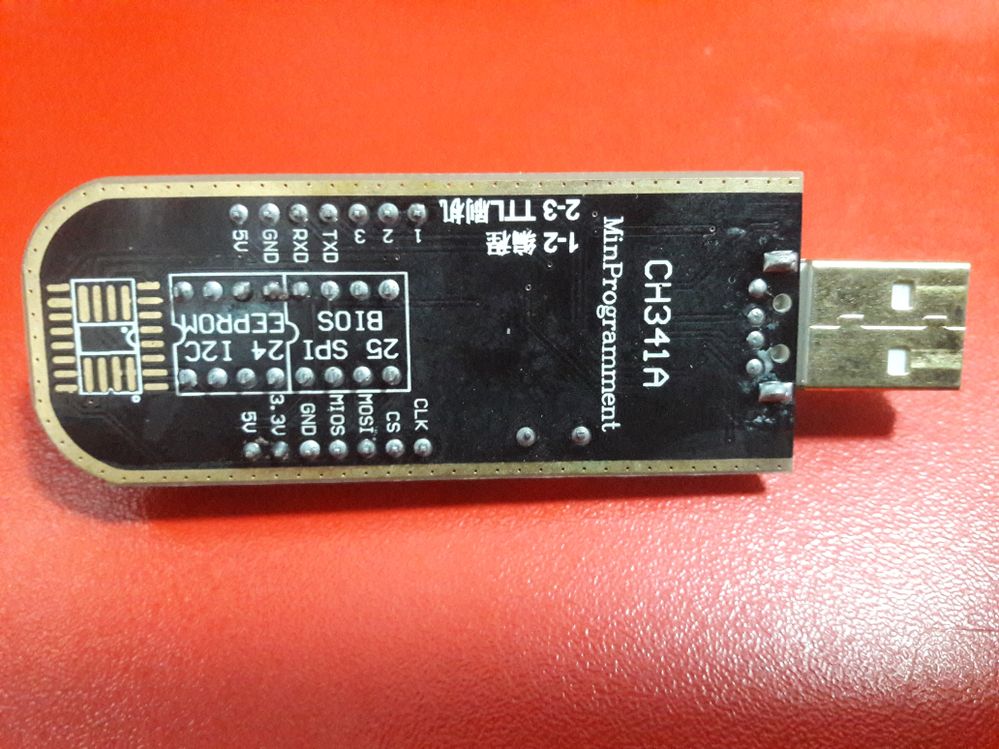
- Als nieuw markeren
- Bladwijzer
- Abonneren
- Dempen
- Abonneren op RSS-feed
- Markeren
- Afdrukken
- Ongepaste inhoud melden
op 02.04.2019 08:35
op 02.04.2019 08:35
Hi @mamuka,
As far as I know, the BIOS has no option to permanently turn off the Wifi. It can be set to either Off or Last state, but this only determines the state of the Wifi module on start-up, you should still be able to turn the Wifi on and off using the FN - F7 key combination (If this does not work, you might have to reinstall the Launchmanager).
Kind regards,
Paul



 (en-gb) ▼
(en-gb) ▼  Klick hier, um diese Seite auf Deutsch zu lesen
Klick hier, um diese Seite auf Deutsch zu lesen Click here to read this page in English
Click here to read this page in English Cliquez ici pour lire cette page en français
Cliquez ici pour lire cette page en français Klik hier om deze pagina in het Nederlands te lezen
Klik hier om deze pagina in het Nederlands te lezen