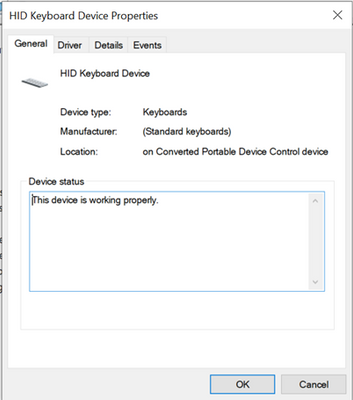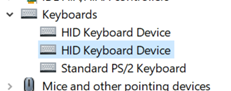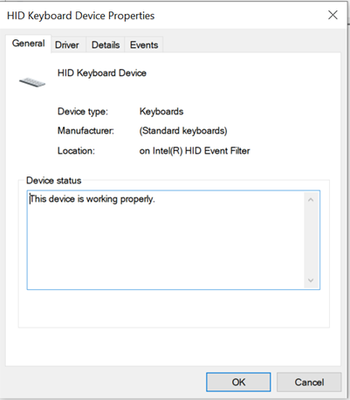- Community
- :
- English
- :
- Discussion Forum
- :
- Computer / Network
- :
- Notebook / Netbook
- :
- Re: Keyboard problem S4403
- Subscribe to RSS Feed
- Mark Topic as New
- Mark Topic as Read
- Float this Topic for Current User
- Bookmark
- Subscribe
- Mute
- Printer Friendly Page
Keyboard problem S4403
SOLVED- Mark as New
- Bookmark
- Subscribe
- Mute
- Subscribe to RSS Feed
- Highlight
- Report Inappropriate Content
on 12.02.2021 14:47
on 12.02.2021 14:47
Keyboard problem S4403
I have a problem with my keyboard and hope someone can help.
Recently I had an update to my VPN fail. The installer automatically rolled back the installation, but this did not complete correctly and, after rebooting twice I noticed various problems with my notebook. I have succeeded in resetting the icon spacing on the task bar and the line spacing in File browser, but I have a problem with the keyboard occasionally repeating characters as I type. Usually it only repeats one character but occasionally it will repeat the last two characters so that for example "the" comes out as "ththe". I know my typing is not perfect but this is much more frequent that before and I never repeated two characters like this.
I have tried changing the repeat key delay setting in Windows but it does ntoto help. [I left ntoto in as an example that just happened, I mistyped not as nto (a common mistake for me😁) but it came out as ntoto].
Does anyone have any ideas?
Thanks!
S4403 - MD 61325, Windows 10 Home v20H2, build 19042.804, Windows Feature Experience Pack 120.2212.551.0
Accepted Solutions
- Mark as New
- Bookmark
- Subscribe
- Mute
- Subscribe to RSS Feed
- Highlight
- Report Inappropriate Content
on 26.03.2021 08:38
on 26.03.2021 08:38
Good Morning fellas!
An update from me! My issue with this was fixed on the 12th March, but reappeared this morning (26th March).
I went into Device Manager to look at the driver and it had updated to the latest version. However, on this occasions I have the option to "Roll back" the driver (that option wasn't there previously). I clicked on this option and reported why I was rolling back (repeating letters when typing), and it rolled back to the previous version immediately!
I have re-booted and the problem is resolved
I don't know whether or not I will regularly have to keep doing the same?
Regards and thanks for all your help!
- Mark as New
- Bookmark
- Subscribe
- Mute
- Subscribe to RSS Feed
- Highlight
- Report Inappropriate Content
on 25.04.2021 11:50
on 25.04.2021 11:50
Hi,
Similar problem here: double characters (also enter, space, backspace, tab, etc...) when typing.
Occurred after driver update "Intel(R) Corporation - HIDClass - 2.2.1.384" (HID Event Filter)
Problem solved after re-installing "previous driver version" (in my case 2.2.1.372)
For now, I am not going to try to install version 383, I will wait and see what Windows will do in upcoming updates.
Thanks to the Medion Community for pointing me in the right direction!
S4401 - MD61269 - Windows 10 20H2 build 19042.928 - Windows Feature Experience Pack 120.2212.551.0
- Mark as New
- Bookmark
- Subscribe
- Mute
- Subscribe to RSS Feed
- Highlight
- Report Inappropriate Content
on 12.02.2021 15:07
- Mark as New
- Bookmark
- Subscribe
- Mute
- Subscribe to RSS Feed
- Highlight
- Report Inappropriate Content
on 12.02.2021 15:13
on 12.02.2021 15:13
Hi @Gehringer,
I have not tried that, I was hoping for a less drastic solution. My data is safe (I back up over my home network) but restoring all the apps and accounts would take a lot of time.
If I don't find a simpler solution I may have to do this.
Thanks.
- Mark as New
- Bookmark
- Subscribe
- Mute
- Subscribe to RSS Feed
- Highlight
- Report Inappropriate Content
on 19.02.2021 17:04
on 19.02.2021 17:04
I had an issue with the taskbar too.
The spacing between the icons was noticeable.
I did a system reset which solved that part.
But my other issue, was the typing.
Regardless where I typed, a word document, or online,
I keep getting repeated letters or characters.
I have a Medion Notebook (Laptop) S4402 MD63410. Windows 10 Home.
Bought August 2019, so still within the 3 year warranty
I contacted Microsoft. They asked me to connect and external keyboard
That seemed to work without issue.
I don't know if this is a Software or Hardware problem.
I changed the setting to reduce the repeat character function, but no joy.
Let me know if you get this resolved.
I will do like-wise.
In the meantime I trying to relay this issue via Medion Services.
- Mark as New
- Bookmark
- Subscribe
- Mute
- Subscribe to RSS Feed
- Highlight
- Report Inappropriate Content
on 19.02.2021 18:06
- Mark as New
- Bookmark
- Subscribe
- Mute
- Subscribe to RSS Feed
- Highlight
- Report Inappropriate Content
on 20.02.2021 10:38
on 20.02.2021 10:38
Yes.
When on thinking back I had that noticeable issue too.
As you say, opening a window which displayed the contents, the spacing was increased.
The only thing I did prior to all of this was download iTunes.
I have since deleted that, which makes no difference to my typing.
I have had a look at the "nuts and bolts" under keyboard devices:
I notice that there are two (drivers) with the same description.
I am hesitant of deleting one over the other.
(I'm guessing one may be interfering with the other, but that is just a guess)
They both register the same information, apart from their descriptions:
"on Converted Portable Device Control device"
"on Intel(R) HID event Filter"
I hope the screenshots show below.
I am every so tempted to uninstall then re-install.
But I am wary.
- Mark as New
- Bookmark
- Subscribe
- Mute
- Subscribe to RSS Feed
- Highlight
- Report Inappropriate Content
on 20.02.2021 12:17
- Mark as New
- Bookmark
- Subscribe
- Mute
- Subscribe to RSS Feed
- Highlight
- Report Inappropriate Content
on 20.02.2021 13:32
on 20.02.2021 13:32
Does this help resolve the typing issues?
If so:
Where and how do I download this "Hid Event Filter" version 384.
- Mark as New
- Bookmark
- Subscribe
- Mute
- Subscribe to RSS Feed
- Highlight
- Report Inappropriate Content
on 20.02.2021 13:48
on 20.02.2021 13:48
Here: ---> https://www.catalog.update.microsoft.com/Search.aspx?q=intel+hid+event+filter
You must actualize the page, and look for Version 2.2.1.384.
If it cures all your problems I can not say; but it doesn't harm either.
daddle
- Mark as New
- Bookmark
- Subscribe
- Mute
- Subscribe to RSS Feed
- Highlight
- Report Inappropriate Content
on 20.02.2021 14:13
on 20.02.2021 14:13
@toryglenthe problem with the line spacing and icon spacing is from the settings for the touch screen. Go to Settings, System then select Tablet on the left and Change additional tablet settings on the right. In the additional settings switch off the options under When I'm not using tablet mode. This worked for me.
I got this from a Microsoft forum thread.



 (en-gb) ▼
(en-gb) ▼  Klick hier, um diese Seite auf Deutsch zu lesen
Klick hier, um diese Seite auf Deutsch zu lesen Click here to read this page in English
Click here to read this page in English Cliquez ici pour lire cette page en français
Cliquez ici pour lire cette page en français Klik hier om deze pagina in het Nederlands te lezen
Klik hier om deze pagina in het Nederlands te lezen