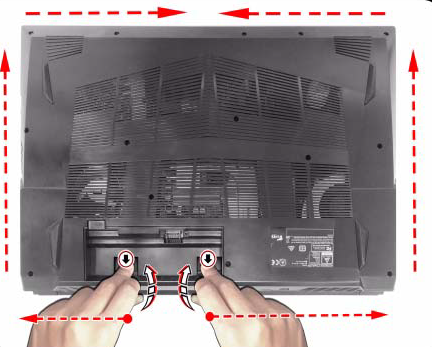- Community
- :
- English
- :
- Discussion Forum
- :
- Computer / Network
- :
- ERAZER Gaming
- :
- Re: Trouble removing back panel from Defender p15
- Abonneren op RSS-feed
- Alle onderwerpen als nieuw markeren
- Onderwerp als gelezen markeren
- Dit onderwerp naar boven laten zweven
- Bladwijzer
- Abonneren
- Dempen
- Printervriendelijke pagina
Trouble removing back panel from Defender p15
OPGELOST- Als nieuw markeren
- Bladwijzer
- Abonneren
- Dempen
- Abonneren op RSS-feed
- Markeren
- Afdrukken
- Ongepaste inhoud melden
op 23.11.2021 16:40
op 23.11.2021 16:40
Trouble removing back panel from Defender p15
The laptop is a Medion Erazer Defender P15 MD62294, MSN 30031897
(a barebone clevo NH77EPY-M)
I want to remove the back panel to add a SDD nvme data drive.
Following the instructions in the service manual, I have remove the 15 screws.
Two screws are for securing the keyboard - I have not removed them.
But the panel seems to be stuck firmly on.
The instructions on how to pull the panel off don't make much sense to me.
Is there some special technique for removing the panel?
Geaccepteerd Solutions
- Als nieuw markeren
- Bladwijzer
- Abonneren
- Dempen
- Abonneren op RSS-feed
- Markeren
- Afdrukken
- Ongepaste inhoud melden
op 23.11.2021 20:28
op 23.11.2021 20:28
Well, the service manual (NH77ERQ SM 20210311.pdf) says remove 15 screws.
It did not say remove the screws that secure the keyboard.
But as noted, it makes no sense to leave those two keyboard screws in, so I removed them as well.
By pressing down onto the circuit board openings in the battery compartment with one hand, and pulling up the bottom edge of the panel with the other hand, I was able to loosen the panel. Careful prising around the edges, starting from where a gap has appeared, enabled me to pull off the panel.
So you need to remove all 17 screws!
The service manual does not make that clear.
Also, the service manual says screws 5 & 6 should be removed at an angle. It should say screws 4 & 5 !
(these are two of the screws inside the battery compartment).
So with the above advice, this is solved.
NOTE: the laptop lid is easily scratched, so place the laptop on a soft cloth before doing all of the above!
- Als nieuw markeren
- Bladwijzer
- Abonneren
- Dempen
- Abonneren op RSS-feed
- Markeren
- Afdrukken
- Ongepaste inhoud melden
op 23.11.2021 18:18
op 23.11.2021 18:18
Without having this PC myself, it sounds illogical to me t have the two screws still siitting in place. They are stuck through the bottom to the upper half, so they also hold the bottom panel as well fixated. If someone knows more, please add here..
Cheers, daddle
- Als nieuw markeren
- Bladwijzer
- Abonneren
- Dempen
- Abonneren op RSS-feed
- Markeren
- Afdrukken
- Ongepaste inhoud melden
op 23.11.2021 18:59
op 23.11.2021 18:59
Hi @Ticket
Remove the lower case, you have already taken out the screws
look service manual : Removing the Hard Disk Drive Page 2 - 7
bye Fishtown
Alles was man lange genug, konsequent mit System durchführt, führt zwangsläufig zum Erfolg.
- Als nieuw markeren
- Bladwijzer
- Abonneren
- Dempen
- Abonneren op RSS-feed
- Markeren
- Afdrukken
- Ongepaste inhoud melden
op 23.11.2021 20:28
op 23.11.2021 20:28
Well, the service manual (NH77ERQ SM 20210311.pdf) says remove 15 screws.
It did not say remove the screws that secure the keyboard.
But as noted, it makes no sense to leave those two keyboard screws in, so I removed them as well.
By pressing down onto the circuit board openings in the battery compartment with one hand, and pulling up the bottom edge of the panel with the other hand, I was able to loosen the panel. Careful prising around the edges, starting from where a gap has appeared, enabled me to pull off the panel.
So you need to remove all 17 screws!
The service manual does not make that clear.
Also, the service manual says screws 5 & 6 should be removed at an angle. It should say screws 4 & 5 !
(these are two of the screws inside the battery compartment).
So with the above advice, this is solved.
NOTE: the laptop lid is easily scratched, so place the laptop on a soft cloth before doing all of the above!
- Als nieuw markeren
- Bladwijzer
- Abonneren
- Dempen
- Abonneren op RSS-feed
- Markeren
- Afdrukken
- Ongepaste inhoud melden
op 23.11.2021 20:55
op 23.11.2021 20:55
congratulation @Ticket
opening the floor is a follow-up step. before that came: Removing the Keyboard Page 2-6😉
But you still have to answer one question. (From another post) are connections available for an HDD?
Bye Fishtown
Alles was man lange genug, konsequent mit System durchführt, führt zwangsläufig zum Erfolg.
- Als nieuw markeren
- Bladwijzer
- Abonneren
- Dempen
- Abonneren op RSS-feed
- Markeren
- Afdrukken
- Ongepaste inhoud melden
op 24.11.2021 15:02
op 24.11.2021 15:02
"opening the floor is a follow-up step. before that came: Removing the Keyboard Page 2-6"
Understood, but I had no intention of removing the keyboard (!) so that step was skipped.
As for the HDD drive, a drive connector does exist, see picture at end of this post:
However, I did not try to connect a SATA drive to it, so I don't know if it is functional or not.



 (en-gb) ▼
(en-gb) ▼  Klick hier, um diese Seite auf Deutsch zu lesen
Klick hier, um diese Seite auf Deutsch zu lesen Click here to read this page in English
Click here to read this page in English Cliquez ici pour lire cette page en français
Cliquez ici pour lire cette page en français Klik hier om deze pagina in het Nederlands te lezen
Klik hier om deze pagina in het Nederlands te lezen