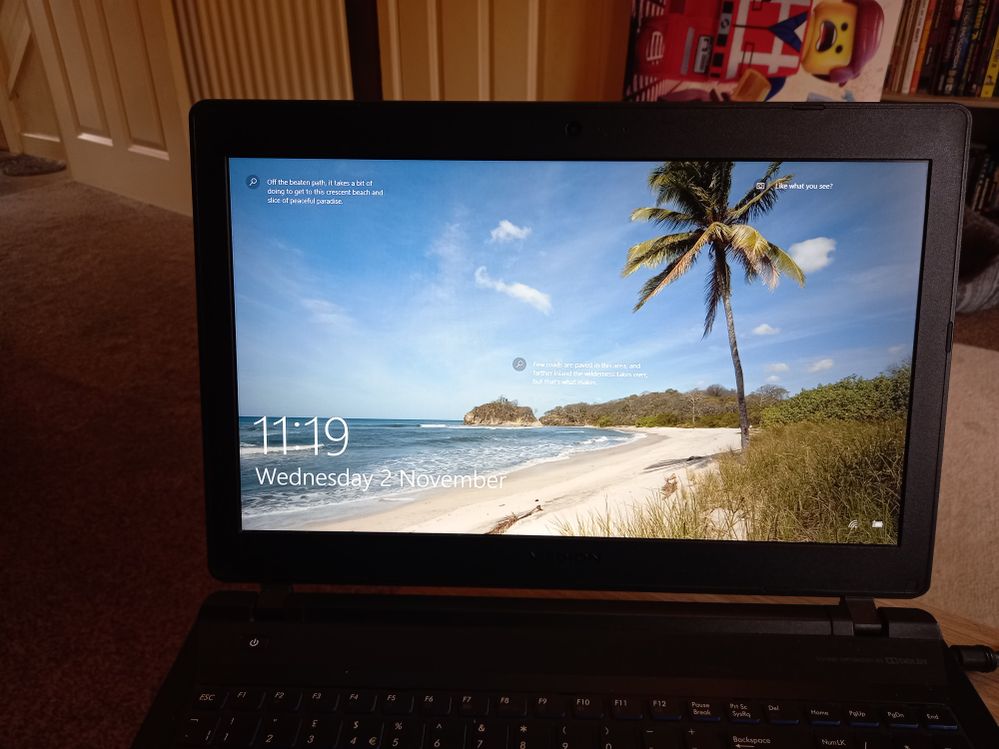- Community
- :
- English
- :
- Discussion Forum
- :
- Computer / Network
- :
- ERAZER Gaming
- :
- Issues with a P6689 Laptop
- Subscribe to RSS Feed
- Mark Topic as New
- Mark Topic as Read
- Float this Topic for Current User
- Bookmark
- Subscribe
- Mute
- Printer Friendly Page
Issues with a P6689 Laptop
- Mark as New
- Bookmark
- Subscribe
- Mute
- Subscribe to RSS Feed
- Highlight
- Report Inappropriate Content
on 01.11.2022 09:55
on 01.11.2022 09:55
Issues with a P6689 Laptop
Hi all
Got a couple of issues with my Medion Erazer P6689-MD60969 Laptop.
The first one is, the two left-hand side USB ports are dead (as is the card reader). Windows recognises them, they're listed as working properly in device manager, but nothing happens when I connect anything and USB-testing software actually reports them as dead (I can't remember off-hand the name of the software).
Secondly, a bizarre screen issue. When the laptop is in Windows, it works perfectly fine. However, when I need to reboot the machine, there is significant screen distortion - the screen looks fuzzy, with flickering usually from the middle to the bottom of the screen, occasionally at the top, but normally resulting in the screen going black. This is easily fixed by closing the lid and reopening it, and once in Windows, everything works fine, the lid can be moved normally without issue (i'd initially thought maybe a break in a cable somewhere, but the fact the screen can be moved fine once in Windows, well, maybe not.)
I've searched everywhere looking for solutions. I understand the USB/Card Reader issue means it's possible the motherboard is on it's way out (i've tried reinstalling Windows, unplugging everything for half an hour to flush the USB cache, but nothing works). The screen issue is the more perplexing one tbh, I literally have no idea why it's happening. Ideally I don't want to have to replace it, it's a great laptop, does what I want perfectly, so any help would be greatly appreciated.
Cheers
Si
- Mark as New
- Bookmark
- Subscribe
- Mute
- Subscribe to RSS Feed
- Highlight
- Report Inappropriate Content
on 02.11.2022 10:11
on 02.11.2022 10:11
Hello @MrFox,
Did both problems occur from the beginning or did they occur separately?
For now, I assume that the problems are separate and have nothing to do with each other:
The problem with the USB ports could be caused by faulty drivers.
To fix this you can go to the device manager:
1. in the Device Manager window, click on USB Controller, then many items will be displayed.
2. Right click on the first USB controller listed and then select Disable Device from the pop-up menu.
3. Repeat step 2 to disable all listed USB controllers.
4. Restart your computer, and after the computer has started, Windows will automatically check for changed hardware and reinstall the uninstalled USB controllers.
5. finally, reconnect the USB device to the computer and check if the "USB ports not working" problem is fixed.
In the case of the screen problem, it would make sense to recreate the problem with an external screen so that some causes could be ruled out.
Please let us know if we could help you.
Greetings,
EastClintwood
MEDION. LÄUFT BEI MIR.
• Web: www.medion.de • Community: community.medion.com • Facebook: MEDIONDeutschland • Instagram: @medion.de
- Mark as New
- Bookmark
- Subscribe
- Mute
- Subscribe to RSS Feed
- Highlight
- Report Inappropriate Content
02.11.2022 10:26 - edited 02.11.2022 10:30
02.11.2022 10:26 - edited 02.11.2022 10:30
Hi
Thanks for the reply. I've just uninstalled the USB drivers (well, I uninstalled the first, and it removed the other 4 on the list of drivers) then rebooted the machine. Unfortunately the problem remains, ports on the left dead but the right-side ports work fine still.
I'll take photos of the graphic issue and upload shortly. I did actually try and open up the laptop last night to see if I could give it a really good internal clean, but it's proving impossible (I literally found zero tutorials on disassembling a P6689 laptop, and I also have a disability that amongst other things affects my hands/arms, which doesn't exactly make things easier lol.)
I very much appreciated the advice, and i'll get the pics up as soon as I can.
Many thanks
Si
Edit: I didn't realise I could edit, sorry. I've had the laptop for about 3 years, and the problems occured separately - the USB issue perhaps 8-9 months ago, the screen issue perhaps 3-4 months ago.
- Mark as New
- Bookmark
- Subscribe
- Mute
- Subscribe to RSS Feed
- Highlight
- Report Inappropriate Content
on 02.11.2022 10:28
on 02.11.2022 10:28
Sorry for double-posting, but the problems occured separately - the USB issue perhaps 8-9 months ago, the screen issue perhaps 3-4 months ago.
- Mark as New
- Bookmark
- Subscribe
- Mute
- Subscribe to RSS Feed
- Highlight
- Report Inappropriate Content
on 02.11.2022 11:28
on 02.11.2022 11:28
The first picture is the distortion once the laptop boots up, the second picture is after the screen goes black and the lid is closed, reopened and the power button pressed (standby, effectively).
- Mark as New
- Bookmark
- Subscribe
- Mute
- Subscribe to RSS Feed
- Highlight
- Report Inappropriate Content
on 03.11.2022 08:59
on 03.11.2022 08:59
Hello @MrFox,
Thank you for your quick feedback.
My guess is that the screen has a loose contact and the connector for the left USB port has come loose, so the problem could optimally be solved without spare parts.
Please inform me if the problem could not be solved.
Greetings,
EastClintwood
MEDION. LÄUFT BEI MIR.
• Web: www.medion.de • Community: community.medion.com • Facebook: MEDIONDeutschland • Instagram: @medion.de
- Mark as New
- Bookmark
- Subscribe
- Mute
- Subscribe to RSS Feed
- Highlight
- Report Inappropriate Content
on 03.11.2022 09:13
on 03.11.2022 09:13
Thanks for the reply and advice. Once I figure out how to open it i'll check out the USB port and screen and report back here with the outcome.
Again, many thanks
Si



 (en-gb) ▼
(en-gb) ▼  Klick hier, um diese Seite auf Deutsch zu lesen
Klick hier, um diese Seite auf Deutsch zu lesen Click here to read this page in English
Click here to read this page in English Cliquez ici pour lire cette page en français
Cliquez ici pour lire cette page en français Klik hier om deze pagina in het Nederlands te lezen
Klik hier om deze pagina in het Nederlands te lezen