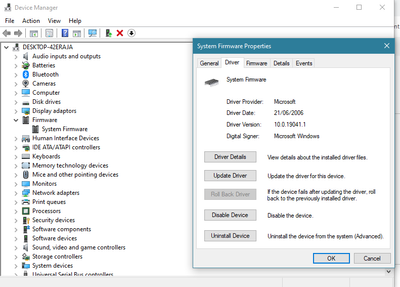- Community
- :
- English
- :
- Discussion Forum
- :
- Computer / Network
- :
- ERAZER Gaming
- :
- Erazer X7847 RAM Upgrade
- RSS-Feed abonnieren
- Thema als neu kennzeichnen
- Thema als gelesen kennzeichnen
- Thema für aktuellen Benutzer floaten
- Lesezeichen
- Abonnieren
- Stummschalten
- Drucker-Anzeigeseite
Erazer X7847 RAM Upgrade
GELÖST- Als neu kennzeichnen
- Lesezeichen
- Abonnieren
- Stummschalten
- RSS-Feed abonnieren
- Kennzeichnen
- Anstößigen Inhalt melden
am 01.03.2021 00:38
am 01.03.2021 00:38
Erazer X7847 RAM Upgrade
I had some good help on another topic so thought I would also ask for this 🙂
I have the Erazer X7847 MD60537 MSN 30022557 and am looking to upgrade the RAM - Currently there is 8GB of Hynix HMA41GS6AFR8N-TF (2133MHz).
The service manual says : 'Four 260 Pin SO-DIMM Sockets Supporting DDR4 2133/2400MHz Memory' and 'Supports XMP 2666MHz (XMP support depends on processor)' and above at 'processor options' it says 'Supports Intel® CPU over-clocking technology on i7-6820HK'.
I have an i5-6300HQ - so does that mean I cannot use XMP and would be stuck at 2133MHz? What about 2400MHz?
Also when looking in the BIOS I cannot see any ability to select the RAM let alone select XMP options.
BIOS type says ' AMI (09/08/2016)' and '1.05.03RME2_00023' - I would have no clue how to update the BIOS with the correct version!
Any ideas if I can set this to use 2666MHz or even 2400MHz?
Thank you!
Akzeptierte Lösungen
- Als neu kennzeichnen
- Lesezeichen
- Abonnieren
- Stummschalten
- RSS-Feed abonnieren
- Kennzeichnen
- Anstößigen Inhalt melden
am 16.03.2021 09:17
am 16.03.2021 09:17
Hi @PocketDog ,
in addition to @daddle ´s (right) post and your confirmation, that your BIOS version is 1.05.03RME2 you maybe at least should try updating the Bios up to 1.05.08RME3 via using the device manager.
Choose "Firmware" and try updating System Formware and update via WU up to 1.05.08RME3
Cheers
Major ToM
MEDION. LÄUFT BEI MIR.
• Web: www.medion.de • Community: community.medion.com • Facebook: MEDIONDeutschland • Instagram: @medion.de
- Als neu kennzeichnen
- Lesezeichen
- Abonnieren
- Stummschalten
- RSS-Feed abonnieren
- Kennzeichnen
- Anstößigen Inhalt melden
am 20.03.2021 03:05
am 20.03.2021 03:05
Yes I am running 1.05.03RME2. If I got to Device Manager I have a generic listing :
and there are no updated via WU.
I have found this link here
http://www1.medion.de/downloads/index.pl?op=detail&id=17387&type=treiber&lang=uk
that appears to give the 1.05.08RME3 BIOS however I am somewhat nervous of using this as officially Medion do not now appear to provide downloads and the new RAM is working fine (if slower than I hoped). I would be super upset to cause a problem trying to do this when I had no big issue, so unsure whether to try it or not.
- Als neu kennzeichnen
- Lesezeichen
- Abonnieren
- Stummschalten
- RSS-Feed abonnieren
- Kennzeichnen
- Anstößigen Inhalt melden
am 01.03.2021 08:02
am 01.03.2021 08:02
Your Laptop is sold with an Intel Core i5 Mobile i5-6300U 2,3GHz. This CPU does not support Intel® CPU over-clocking technology on i7-6820HK. So what for do you post this question? Nobody can go back in time to switch your Laptop to a model with i7K proc. which would provide a higher frequenzy range for your RAM.
Your RAM specs are:
1 x 8192 MB DDR4 SO-DIMM
(PC4-17000/2133 MHz)
(1/4 belegt; 64 GB max.)
So you cannot tune your RAMs utilized frequency to a higher rate.
Medion makes use of a fixed frequency to be on the safe side.
Cheers, daddle
- Als neu kennzeichnen
- Lesezeichen
- Abonnieren
- Stummschalten
- RSS-Feed abonnieren
- Kennzeichnen
- Anstößigen Inhalt melden
am 01.03.2021 08:58
am 01.03.2021 08:58
Hello @daddle
Yes I understand that but the service manual does state 'Four 260 Pin SO-DIMM Sockets Supporting DDR4 2133/2400MHz Memory' is supported. The XMP 2666MHz is only that which refers to the i7.
So I guess really the question is, do I need a BIOS update to be able the set the speed to 2400MHz or even is that not possible. I thought maybe I was looking in the wrong place in the BIOS bit I'm sure I've looked everywhere, and this shouldn't be a BIOS limitation but a CPU limitation.
Cheers. PD
- Als neu kennzeichnen
- Lesezeichen
- Abonnieren
- Stummschalten
- RSS-Feed abonnieren
- Kennzeichnen
- Anstößigen Inhalt melden
am 01.03.2021 09:25
am 01.03.2021 09:25
Your Bios can not overcome the limitations of your Proc i5; which is not fit for OC.
But I guess you can use both, DDR4 2133 or 2400MHz. But the board will always run on 2133 MHz, which is Medions aim to be on the safe side.
What sort of Service Manual do you have? Is it a Clevo manual, or a specíal Medion Edition?
Your BB is a CLV P670RP6-M X7847 ERAZER, an OEM Board especially modified for Medion.
Cheers, daddle
- Als neu kennzeichnen
- Lesezeichen
- Abonnieren
- Stummschalten
- RSS-Feed abonnieren
- Kennzeichnen
- Anstößigen Inhalt melden
am 02.03.2021 00:47
- Als neu kennzeichnen
- Lesezeichen
- Abonnieren
- Stummschalten
- RSS-Feed abonnieren
- Kennzeichnen
- Anstößigen Inhalt melden
am 02.03.2021 07:12
am 02.03.2021 07:12
Yeah, that wasn't me providing the manual as I don't have access to such thing (even for my laptop) but that's not important.
What @daddle is trying to say is that even your MB supports 2400mhz for memory banks the machine will still set the working frequency at 2133MHz. That is decided by CPU type and model.
In order to avoid any kind of problems BIOS (UEFI) will not provide any setting options regarding RAM speed or voltage mostly because any forced change will make the system unstable and unable to start. So no matter what version of bios you will use there is no such thing as setting the RAM speed.
Regarding your problem, upgrading RAM, my recommendation is to see what you already have installed on machine and buy another bank at same specs (frequency and latency). If what you have is single channel RAM and you want to upgrade to dual channel mode you will have to replace the existing module with a pair. Again, try to use same frequency and aim for lowest latency you can get (CAS). Also since you have the manual see which slots are in pair for dual mode (usually is 1-3 and 2-4; also slots might be marked with different color).
Cheers.
- Als neu kennzeichnen
- Lesezeichen
- Abonnieren
- Stummschalten
- RSS-Feed abonnieren
- Kennzeichnen
- Anstößigen Inhalt melden
am 02.03.2021 07:48
am 02.03.2021 07:48
Cheers - oops sorry thought it was you that gave me the Service Manual - it was in fact Fishtown!
Ah thanks for the info - I have the RAM now. The only reason I was looking for a BIOS setting was due to a friends userbenchmark.com saying to 'ensure XMP BIOS profile is enabled ' and showed how to set it but on a different BIOS/CPU in a video. This was all a bit new to me as you can tell. Also given the service manual says 2400MHz would be ok just wondered why its only running at 2133MHz. When I searched I came across this on my CPU:
https://pcpartpicker.com/forums/topic/194063-does-the-i5-6500-support-ddr-2400-ram
So was hoping my MB may either have XMP profile or recognise 2400MHz by default. Not a big issue. 🙂
- Als neu kennzeichnen
- Lesezeichen
- Abonnieren
- Stummschalten
- RSS-Feed abonnieren
- Kennzeichnen
- Anstößigen Inhalt melden
am 02.03.2021 08:30
am 02.03.2021 08:30
@sweetpoison schrieb:What @daddle is trying to say is that even your MB supports 2400mhz for memory banks the machine will still set the working frequency at 2133MHz.
Thanks for interpreting my post. But I was not "trying to say" , It's what I said and explained; in post 4 and before in post 2 already.
Not all options specified in the Clevo manual is realized for your board. Yours is a OEM board with reduced capabilities.
Cheers, daddle
- Als neu kennzeichnen
- Lesezeichen
- Abonnieren
- Stummschalten
- RSS-Feed abonnieren
- Kennzeichnen
- Anstößigen Inhalt melden
am 09.03.2021 09:26
am 09.03.2021 09:26
Hi @PocketDog ,
could you please give us an update on this, or if there´s any further assistance necessary?
Otherwise you can feel free to mark the helping answer as a solution.
Cheers
Major ToM
MEDION. LÄUFT BEI MIR.
• Web: www.medion.de • Community: community.medion.com • Facebook: MEDIONDeutschland • Instagram: @medion.de
- Als neu kennzeichnen
- Lesezeichen
- Abonnieren
- Stummschalten
- RSS-Feed abonnieren
- Kennzeichnen
- Anstößigen Inhalt melden
am 14.03.2021 17:35
am 14.03.2021 17:35
Hello @Major_ToM
Well really none of the answers were 100% right really and I think this was because I may not have been clear.
I did not want to overclock the laptop but use new RAM (the original post did say this but may have been lost). I wanted to buy either 2400 or 2666 MHz RAM and wondered if I could with this CPU and BIOS.
I wasn't interested in overclocking and I found a link as posted above that showed it was possible for my i5 to run at these speeds. So it appears that my BIOS is OEM and stuck at 2133.
I have since upgraded my RAM to 2666 (was cheaper than 2400) and have put those in and removed the old RAM modules and its running at 2133 - not a big issue but wanted to know why it's not picking up 2400 (as per the service manual) and if it;s due to the BIOS being set at a fixed speed. And if so, would it be possible to update the BIOS.



 (en-gb) ▼
(en-gb) ▼  Klick hier, um diese Seite auf Deutsch zu lesen
Klick hier, um diese Seite auf Deutsch zu lesen Click here to read this page in English
Click here to read this page in English Cliquez ici pour lire cette page en français
Cliquez ici pour lire cette page en français Klik hier om deze pagina in het Nederlands te lezen
Klik hier om deze pagina in het Nederlands te lezen