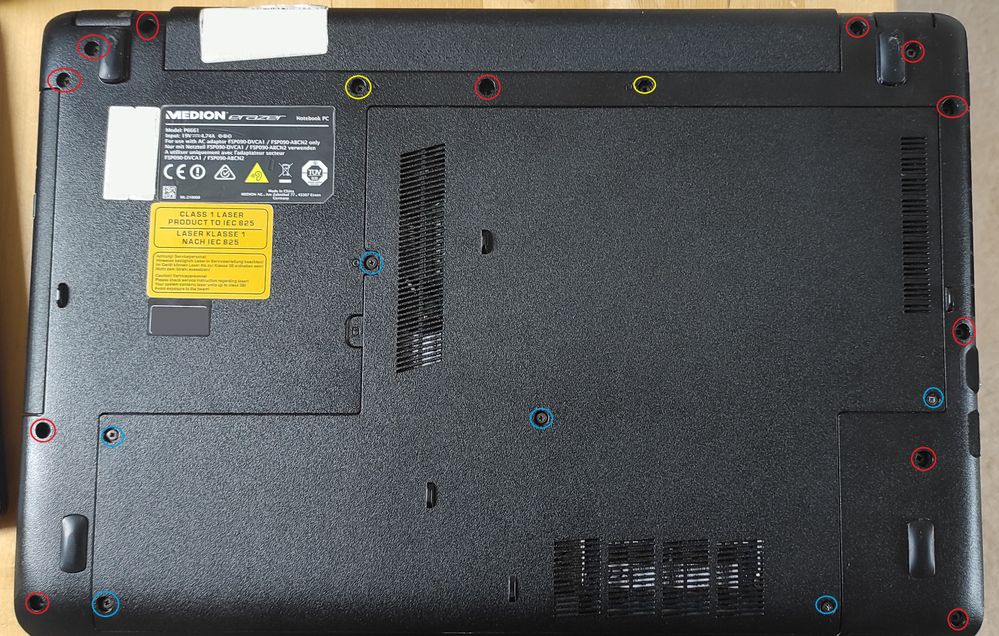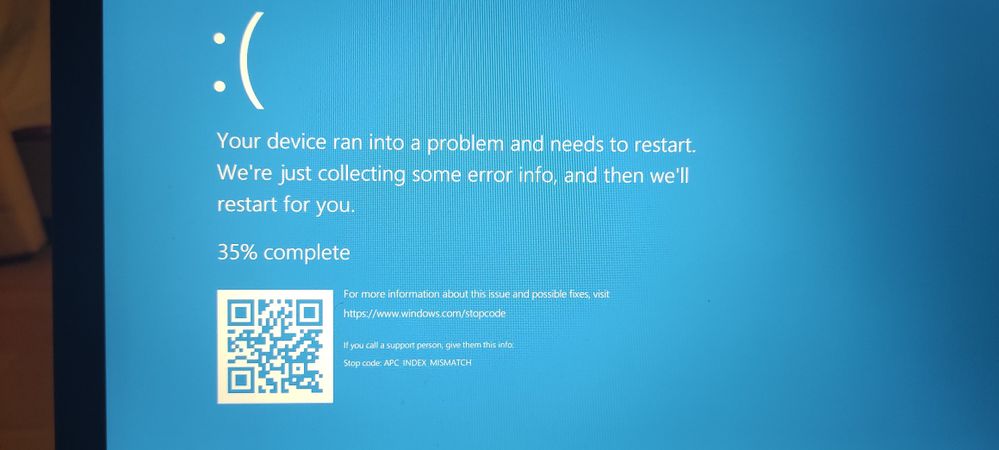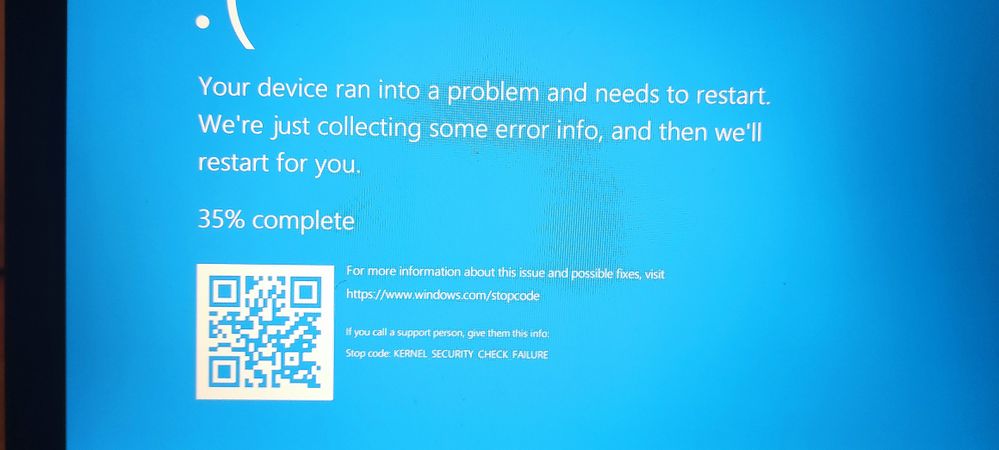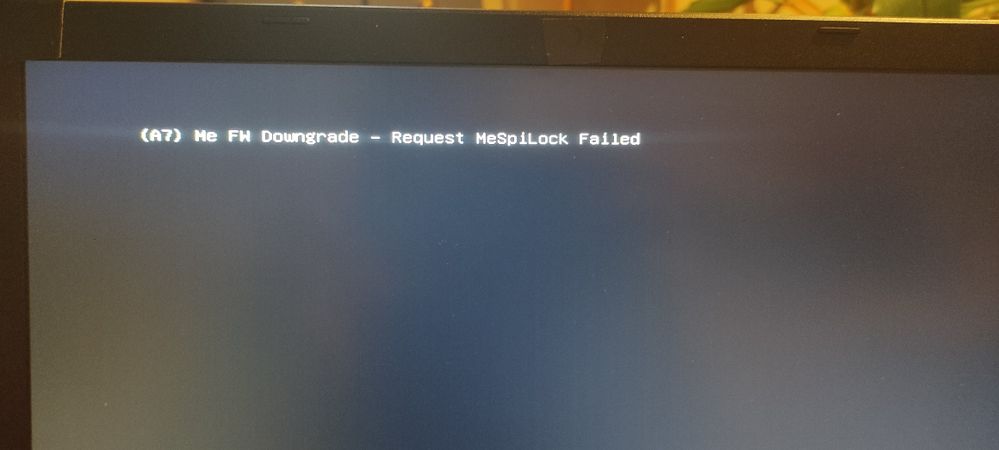- Community
- :
- English
- :
- Discussion Forum
- :
- Computer / Network
- :
- ERAZER Gaming
- :
- Re: Erazer P6661 RAM Upgrade
- Abonneren op RSS-feed
- Alle onderwerpen als nieuw markeren
- Onderwerp als gelezen markeren
- Dit onderwerp naar boven laten zweven
- Bladwijzer
- Abonneren
- Dempen
- Printervriendelijke pagina
Erazer P6661 RAM Upgrade
- Als nieuw markeren
- Bladwijzer
- Abonneren
- Dempen
- Abonneren op RSS-feed
- Markeren
- Afdrukken
- Ongepaste inhoud melden
op 18.03.2021 12:29
op 18.03.2021 12:29
Erazer P6661 RAM Upgrade
Hi all,
I've bought a RAM upgrade for my gaming laptop and while I had the case off, I was planning to give a clean as it is starting to get quite hot. However, I cannot get the case off the back to get access to the RAM. I took the battery off and removed the screws, but something is still holding it on. I took the feet off and saw what I assume to be additional screws that I can't get access to. How do I access these screws to get access to the inners?
Cheers in advance
- Als nieuw markeren
- Bladwijzer
- Abonneren
- Dempen
- Abonneren op RSS-feed
- Markeren
- Afdrukken
- Ongepaste inhoud melden
18.03.2021 16:58 - bewerkt 19.03.2021 05:37
18.03.2021 16:58 - bewerkt 19.03.2021 05:37
Hi @Mattie941 and welcome
actually you only need to remove the (blue circles) screws to get to the ram, see your picture.
This picture is from another post and the red arrow is not relevant to you
bye Fishtown
Alles was man lange genug, konsequent mit System durchführt, führt zwangsläufig zum Erfolg.
- Als nieuw markeren
- Bladwijzer
- Abonneren
- Dempen
- Abonneren op RSS-feed
- Markeren
- Afdrukken
- Ongepaste inhoud melden
op 21.03.2021 18:08
op 21.03.2021 18:08
Thanks! I managed to add the new RAM cards no problem. However, once I did that, I've had a lot of BSODs and an error when booting windows and now I can't even get windows to boot. I've taken a picture of some of the errors, but I've also had a MEMORY_MANAGEMENT BSOD and APC_INDEX_MISMATCH BSOD. Any ideas what could be causing this? The laptop was perfectly fine before installing the RAM. I've tried removing the RAM cards, swapping them around and reinserting the original but nothing seems to work.
I have 2x of these 8GB RAM cards plus the original: https://www.mrmemory.co.uk/memory-ram-upgrades/medion/notebook/erazer-p6661



 (en-gb) ▼
(en-gb) ▼  Klick hier, um diese Seite auf Deutsch zu lesen
Klick hier, um diese Seite auf Deutsch zu lesen Click here to read this page in English
Click here to read this page in English Cliquez ici pour lire cette page en français
Cliquez ici pour lire cette page en français Klik hier om deze pagina in het Nederlands te lezen
Klik hier om deze pagina in het Nederlands te lezen