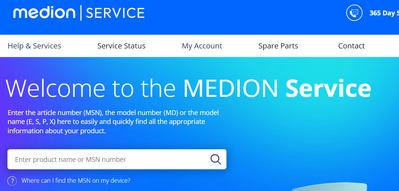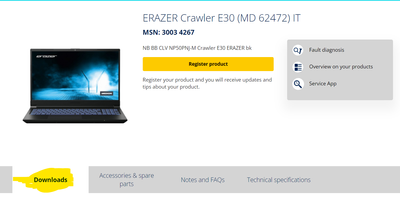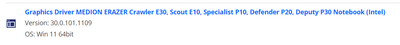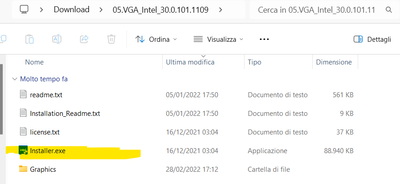- Community
- :
- English
- :
- Discussion Forum
- :
- Computer / Network
- :
- ERAZER Gaming
- :
- Re: Erazer Crawler e30 - standby/hibernate problem
- Subscribe to RSS Feed
- Mark Topic as New
- Mark Topic as Read
- Float this Topic for Current User
- Bookmark
- Subscribe
- Mute
- Printer Friendly Page
Erazer Crawler e30 - standby/hibernate problem
SOLVED- Mark as New
- Bookmark
- Subscribe
- Mute
- Subscribe to RSS Feed
- Highlight
- Report Inappropriate Content
on 11.03.2024 11:55
on 11.03.2024 11:55
Erazer Crawler e30 - standby/hibernate problem
Good morning everyone,
I recently bought this notebook and I noticed that if I close the computer screen when I reopen it the computer doesn't turn on.
To be precise, the keyboard lights are up and the fans spin, but the screen still black.
Could it be a bad driver?
Thank you!
Accepted Solutions
- Mark as New
- Bookmark
- Subscribe
- Mute
- Subscribe to RSS Feed
- Highlight
- Report Inappropriate Content
on 12.03.2024 13:55
on 12.03.2024 13:55
EDIT:
(I can't find a way to delete or edit the post:)
I solved it, Windows Update had automatically downloaded an updated driver for the Intel graphics card.
I restored the original driver from the medion site and now everything works!
- Mark as New
- Bookmark
- Subscribe
- Mute
- Subscribe to RSS Feed
- Highlight
- Report Inappropriate Content
on 12.03.2024 13:55
- Mark as New
- Bookmark
- Subscribe
- Mute
- Subscribe to RSS Feed
- Highlight
- Report Inappropriate Content
on 13.03.2024 08:09
on 13.03.2024 08:09
Hi @little_pm96 ,
that´s really nice to hear! So keepon gaming and have much fun with your ERAZER Crawler E30
Cheers
Major ToM
MEDION. LÄUFT BEI MIR.
• Web: www.medion.de • Community: community.medion.com • Facebook: MEDIONDeutschland • Instagram: @medion.de
- Mark as New
- Bookmark
- Subscribe
- Mute
- Subscribe to RSS Feed
- Highlight
- Report Inappropriate Content
on 23.03.2024 16:09
on 23.03.2024 16:09
Hi,
I have the same problem for my erazer E30 laptop. Where did you find the original driver on the medion website?
- Mark as New
- Bookmark
- Subscribe
- Mute
- Subscribe to RSS Feed
- Highlight
- Report Inappropriate Content
on 23.03.2024 18:19
on 23.03.2024 18:19
Hi @DBates96and welcome
On the one hand, you can usually find the drivers on the D drive if you bought it with the operating system
or enter your MSN number from the computer on the Medion service page, for example:
https://www.medion.com/gb/service/product-detail/30035526
bye Fishtown
Alles was man lange genug, konsequent mit System durchführt, führt zwangsläufig zum Erfolg.
- Mark as New
- Bookmark
- Subscribe
- Mute
- Subscribe to RSS Feed
- Highlight
- Report Inappropriate Content
23.03.2024 18:22 - edited 23.03.2024 18:29
- Mark as New
- Bookmark
- Subscribe
- Mute
- Subscribe to RSS Feed
- Highlight
- Report Inappropriate Content
on 24.03.2024 12:39
on 24.03.2024 12:39
Hi,
I followed your steps and it worked! Thank you so much!
- Mark as New
- Bookmark
- Subscribe
- Mute
- Subscribe to RSS Feed
- Highlight
- Report Inappropriate Content
on 12.04.2024 12:59
on 12.04.2024 12:59
Hi, I am having the same problem with Erazer E30 Crawler and found the file on Medion site but as a novice I am not sure how to proceed. The folder I downloaded contains many files, can someone tell me which is the correct file to install.
Also, how do I know whether I need to install Intel or Nvidia graphics driver?
- Mark as New
- Bookmark
- Subscribe
- Mute
- Subscribe to RSS Feed
- Highlight
- Report Inappropriate Content
on 12.04.2024 14:28
on 12.04.2024 14:28
hello, if you have the same problem and you have downloaded the correct intel driver for your pc just run the .exe file as administrator:
install it and reboot your PC.



 (en-gb) ▼
(en-gb) ▼  Klick hier, um diese Seite auf Deutsch zu lesen
Klick hier, um diese Seite auf Deutsch zu lesen Click here to read this page in English
Click here to read this page in English Cliquez ici pour lire cette page en français
Cliquez ici pour lire cette page en français Klik hier om deze pagina in het Nederlands te lezen
Klik hier om deze pagina in het Nederlands te lezen