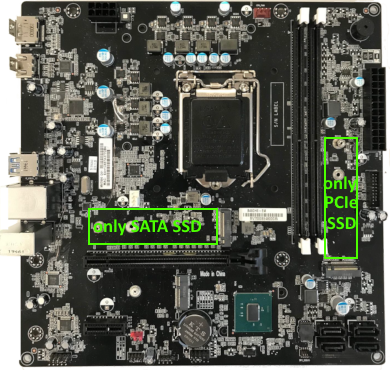- Community
- :
- English
- :
- Discussion Forum
- :
- Computer / Network
- :
- Desktop PC / All-In-One
- :
- Disk drives
- Subscribe to RSS Feed
- Mark Topic as New
- Mark Topic as Read
- Float this Topic for Current User
- Bookmark
- Subscribe
- Mute
- Printer Friendly Page
Disk drives
SOLVED- Mark as New
- Bookmark
- Subscribe
- Mute
- Subscribe to RSS Feed
- Highlight
- Report Inappropriate Content
on 31.03.2023 11:53
Accepted Solutions
- Mark as New
- Bookmark
- Subscribe
- Mute
- Subscribe to RSS Feed
- Highlight
- Report Inappropriate Content
on 31.03.2023 21:01
on 31.03.2023 21:01
Hello @fredinperran and welcome
that depends on what you mean.
it is not recognized by an existing system or have you installed a new M.2 SSD?
you have an M.2 SSD SATA already installed, but the second slot is only for an M.2 SSD PCIe, no M.2 SSD SATA fits there
bye Fishtown
Alles was man lange genug, konsequent mit System durchführt, führt zwangsläufig zum Erfolg.
- Mark as New
- Bookmark
- Subscribe
- Mute
- Subscribe to RSS Feed
- Highlight
- Report Inappropriate Content
on 31.03.2023 21:01
on 31.03.2023 21:01
Hello @fredinperran and welcome
that depends on what you mean.
it is not recognized by an existing system or have you installed a new M.2 SSD?
you have an M.2 SSD SATA already installed, but the second slot is only for an M.2 SSD PCIe, no M.2 SSD SATA fits there
bye Fishtown
Alles was man lange genug, konsequent mit System durchführt, führt zwangsläufig zum Erfolg.
- Mark as New
- Bookmark
- Subscribe
- Mute
- Subscribe to RSS Feed
- Highlight
- Report Inappropriate Content
on 02.04.2023 09:41
on 02.04.2023 09:41
Thanks for that. Have a bit more understanding now. Live and learn. Fred



 (en-gb) ▼
(en-gb) ▼  Klick hier, um diese Seite auf Deutsch zu lesen
Klick hier, um diese Seite auf Deutsch zu lesen Click here to read this page in English
Click here to read this page in English Cliquez ici pour lire cette page en français
Cliquez ici pour lire cette page en français Klik hier om deze pagina in het Nederlands te lezen
Klik hier om deze pagina in het Nederlands te lezen