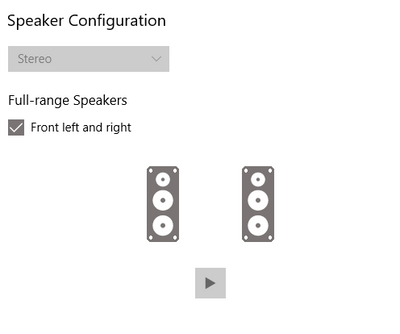- Community
- :
- English
- :
- Discussion Forum
- :
- Audio / Video / Photo
- :
- Audio
- :
- Re: [Help} Medion Crawler E10 - No bass / faulty s...
- Subscribe to RSS Feed
- Mark Topic as New
- Mark Topic as Read
- Float this Topic for Current User
- Bookmark
- Subscribe
- Mute
- Printer Friendly Page
[Help} Medion Crawler E10 - No bass / faulty subwoofer?
- Mark as New
- Bookmark
- Subscribe
- Mute
- Subscribe to RSS Feed
- Highlight
- Report Inappropriate Content
on 06.01.2021 19:35
on 06.01.2021 19:35
[Help} Medion Crawler E10 - No bass / faulty subwoofer?
Hi all,
I received my brand new Medion Crawler E10 today, set everything up and popped it away for after work. When I got around to using it properly, I decided to give the speakers a whirl with some music since they bragged about 'being in the game realism' in the promo material. Unfortunately, the audio quality was horrific. Literally no bass, just horrible tinny audio like something out of a £200 laptop. This was quite surprising to me, and I wanted to check if it's a fault with the item - if it's not, then oh well, it is what it is. That's what you get for believing the marketing. To clarify, this isn't from a lack of knowing what to expect - my last gaming laptop (Acer V Nitro) also had an internal subwoofer which sounded incredible.
Before coming here, I did the usual; checked drivers and ran a scan with windows update. The update did find something to do with Realtek which I hoped would fix things up, however, there was no change upon a restart - my sub lacks woof. I am starting to think it's a faulty unit as there are only the left & right speakers showing in the Realtek controller:
To add; in the Medion control centre, there is only keyboard back lighting, macros, fan speed and power modes. No option to tweak the audio. Interestingly there is also no sign of Dolby Audio software installed on my laptop. I really hope I'm just missing the trick here, but that's likely wishful thinking and I'm probably in for a returns claim.
Can anyone shed some light on this, or has anyone else experienced this with this model?
Ta
- Mark as New
- Bookmark
- Subscribe
- Mute
- Subscribe to RSS Feed
- Highlight
- Report Inappropriate Content
on 07.01.2021 09:15
on 07.01.2021 09:15
Hi @Glassybubbles and welcome to the forum!
Unfortunately, these sound characteristics are hard to assess remotely but since you are experienced enough to know what to expect, I am taking your word for it.
Have you tried to reset the unit to its factory settings?
I assume that after that and with the drivers and windows updates your machine should work normally and then you will be able to assess its sound performance
Regards,
Gehringer
- Mark as New
- Bookmark
- Subscribe
- Mute
- Subscribe to RSS Feed
- Highlight
- Report Inappropriate Content
on 03.06.2021 16:27
on 03.06.2021 16:27
I have the same issue and have 2 E10 Crawlers we've bought for work and neither of the subs work. I've tried uninstalling/reinstalling all sound drivers, tested everything but nothing works on either. I would imagine this is an ongoing issue for many with similar laptops as the number of open calls with the same issue seem to imply. The subs are not recognised at all and the sound quality is awful without them.
A full reinstall does not work and there is no factory reset as such, both of ours were refurbished so don't contain any recovery folders on the drive and there are no drivers on Medions site only advice to say use the windows drivers that are automatically installed when rebuilding/reinstalling.
Can someone at Medion please confirm what the drivers for a WORKING E10 Crawler should be inc version number etc and then we can find and test ourselves because I suspect a lot of people are experiencing the same issue but just not reporting it. There is next to no information or follow up on any of the previous discussions for this and similar models and its very frustrating there isn't a straightforward fix to the issue.
Thanks,
- Mark as New
- Bookmark
- Subscribe
- Mute
- Subscribe to RSS Feed
- Highlight
- Report Inappropriate Content
04.06.2021 10:31 - edited 04.06.2021 10:31
04.06.2021 10:31 - edited 04.06.2021 10:31
Hi @thebeardedninja ,
- Please run our Medion Service App available here to look for faults. You should be given advice on how to solve them should issues emerge from the analysis
- If it does not find any problem, you can try to update Windows and drivers to the latest version.
All units running W10 can get the drivers update directly from Windows update. For doing so:
Please check for Windows updates and if they are available, download and install them.
Afterwards, please access device manager, select the view menu, mark the option to show hidden devices, expand the list of sound devices and right click on your sound device, select properties, and check if status says that your device is working properly. If so, select the driver tab, select update driver, select the option to let windows look for updates automatically and wait to get a message saying that Windows has determined the best version is already installed. Reboot the unit and re-test.
- if it does not solve the issue, I advise you to try the troubleshooting listed on this site here
- If problem still persists, you can try a factory settings reset, which should work on refurbished units as well. The procedure for a factory settings reset is the following (but be aware it will erase your data so you need to have it backed up first):
• Restart the unit
• After restarting it, press the F11 key or start up the notebook with the F11 key held down to launch PowerRecover.
• Select the preferred language and then click "Next"
• You will be offered 2 possible options: − "Restore to HDD - no backup of user data" and "Restore to HDD - With backup of user data" Click "Next" after selecting the desired option
• Click "Start"
• Click "OK"
• Click "Finish"
• Wait while installation completes
- If none of the troubleshooting listed previously solve the issue, it may be a hardware fault, therefore you can contact your local Medion technical support team to be informed on how you can have your unit assessed by a technician in one of our service centers.
Regards,
Gehringer
- Mark as New
- Bookmark
- Subscribe
- Mute
- Subscribe to RSS Feed
- Highlight
- Report Inappropriate Content
on 04.06.2021 11:28
on 04.06.2021 11:28
That's great, thank you for your detailed reply it's greatly appreciated 🙂
I'll go through each in turn and let you know if I manage to get it going, it's very handy to know about the factory default so I'll do that first to give it a fresh start and fingers crossed it'll sort out the issue.
I'll post again as soon as I've gone through all the steps.
Thanks again for the quick reply
- Mark as New
- Bookmark
- Subscribe
- Mute
- Subscribe to RSS Feed
- Highlight
- Report Inappropriate Content
on 29.06.2021 09:51
on 29.06.2021 09:51
Hi @thebeardedninja ,
could you give us an update, if everything has been woring as ecpected.
Your FB ist really appreciated
Cheers
Major ToM
MEDION. LÄUFT BEI MIR.
• Web: www.medion.de • Community: community.medion.com • Facebook: MEDIONDeutschland • Instagram: @medion.de



 (en-gb) ▼
(en-gb) ▼  Klick hier, um diese Seite auf Deutsch zu lesen
Klick hier, um diese Seite auf Deutsch zu lesen Click here to read this page in English
Click here to read this page in English Cliquez ici pour lire cette page en français
Cliquez ici pour lire cette page en français Klik hier om deze pagina in het Nederlands te lezen
Klik hier om deze pagina in het Nederlands te lezen